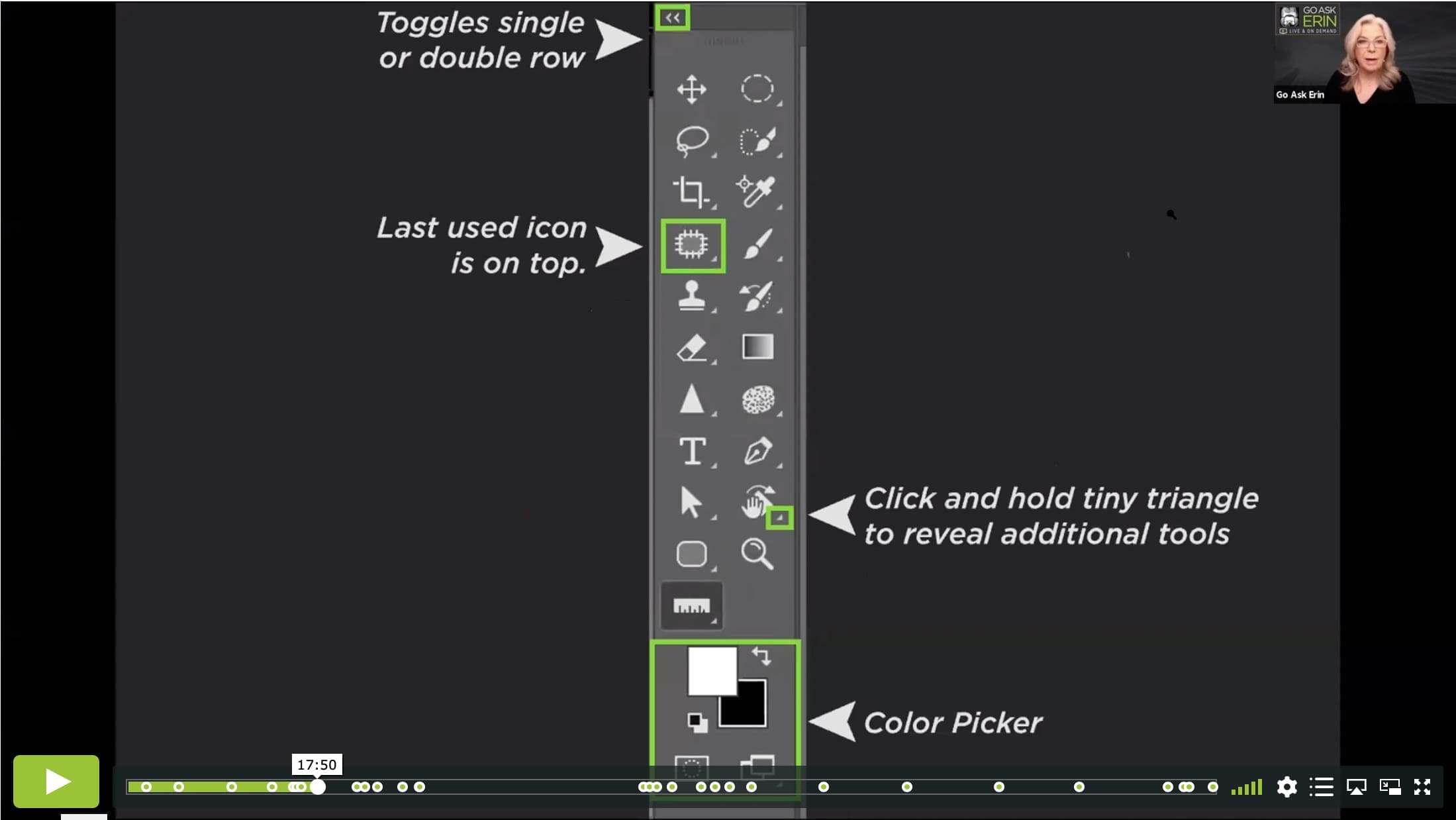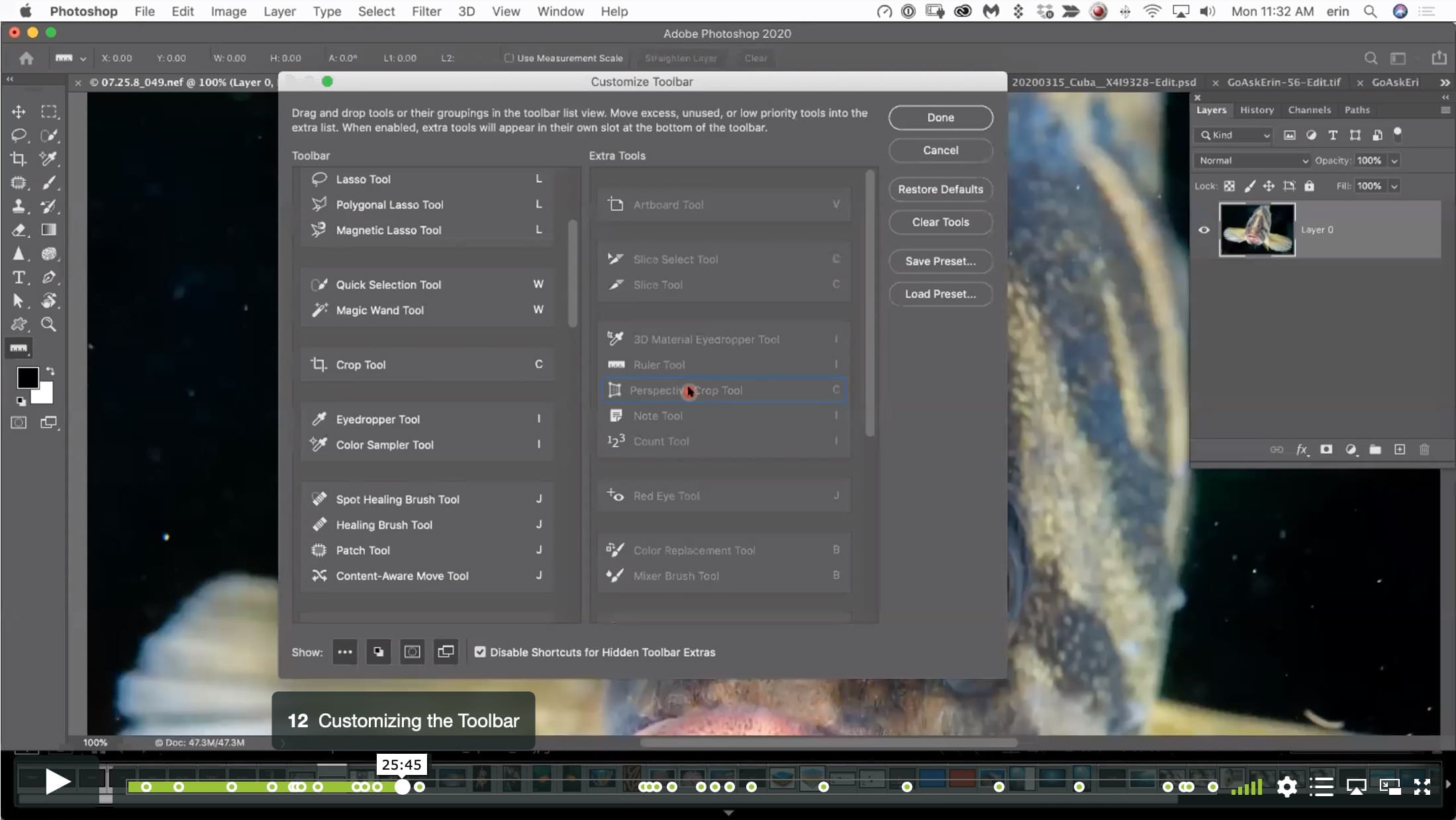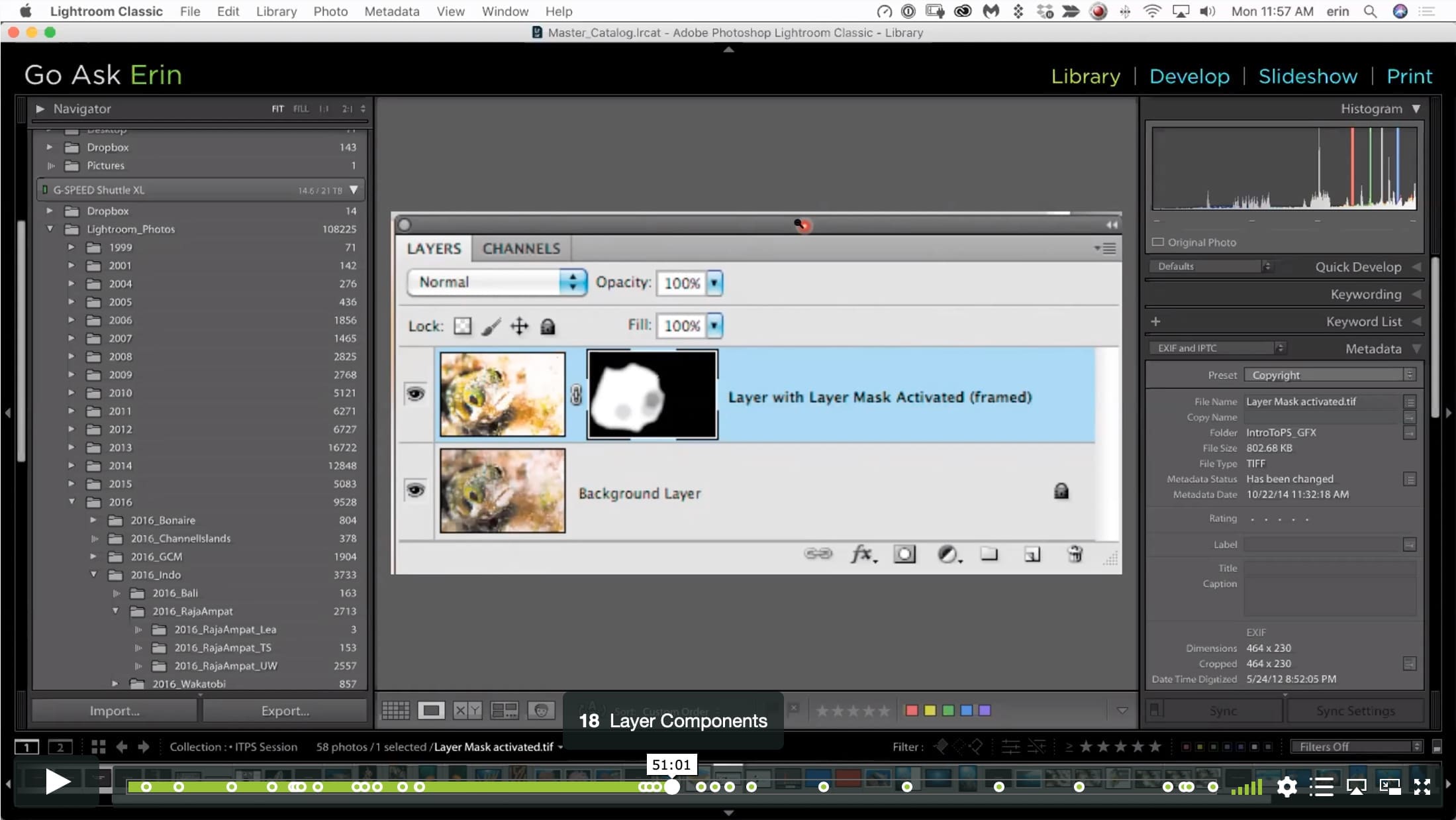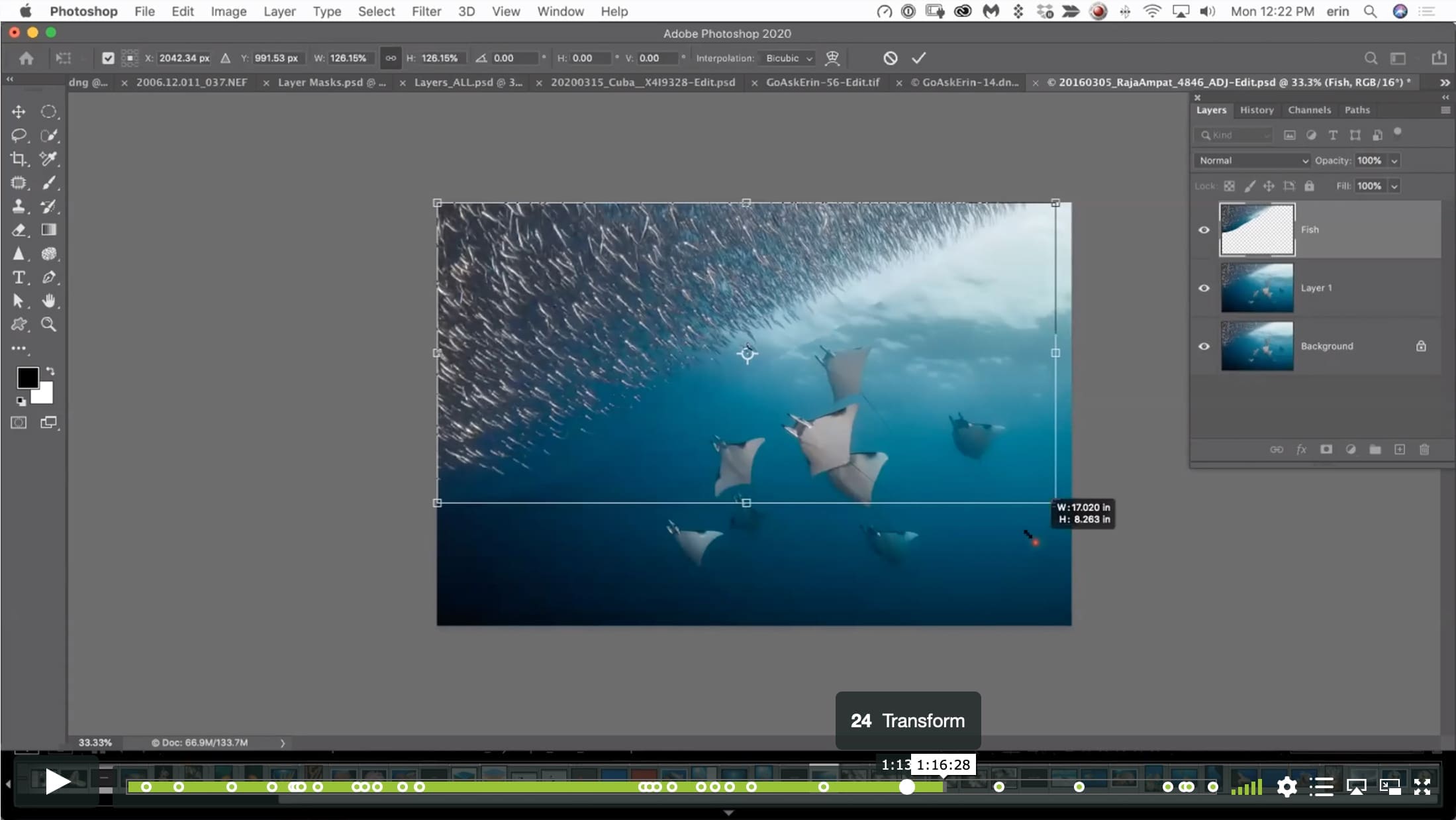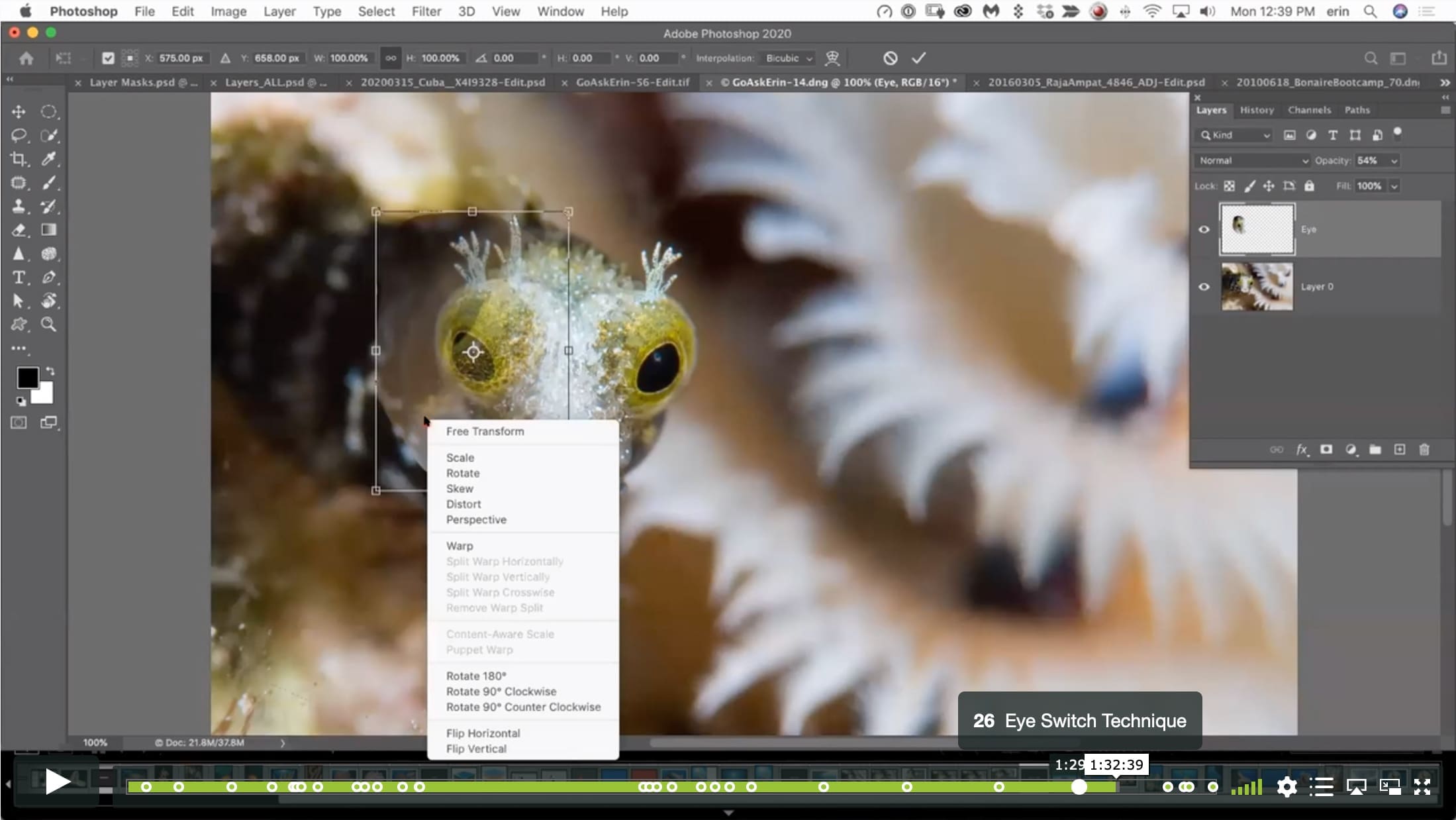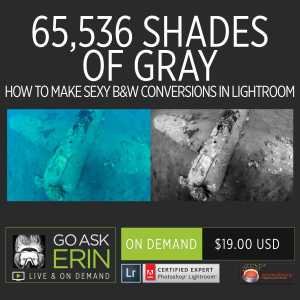Intro to Photoshop – The Six Concepts You Need to Know to Make Photoshop Your Bitch
$19
Special Covid-19 Pricing.
Already purchased? View Purchases.
ON DEMAND PRODUCT
Description
CLASS DETAILS
Runtime: 1 hour 42 minutes | Up to 1440p (2K) Resolution | Speed Control (.5 – 2x) | Interactive Chapter Markers | Bonus Downloadable Practice Files and Resources Included
CLASS OVERVIEW
Photoshop. It’s adored and feared. It’s canonized and maligned. It is, above all else, de rigueur for underwater photographers who’ve hit the wall with their editing in Lightroom. Lightroom is incredibly powerful, but it’s no match for Photoshop when it comes to spot removal, making selections and masking, and (ahem) the Dark Arts. There are only six concepts that underwater shooters need to know to make Photoshop their bitch, and we’ll touch on all of them in this 90 minute (more or less) class.
CHAPTERS
00:01:48 – The Six Concepts
00:04:50 – The Photoshop Interface
00:09:49 – Window Menu
00:13:34 – Image Info
00:15:32 – Tool Panel
00:15:52 – Open Image Tabs
00:16:17 – Image Tab Navigation
00:17:49 – The Tool Bar
00:21:31 – The Color Picker
00:22:16 – The Tool Drawer
00:25:45 – Customizing the Toolbar
00:27:20 – Tool Summary
00:27:22 – Tool Review
00:48:20 – Layers
00:48:52 – Layer Compoments
00:49:36 – Layer Masks Graphics
00:51:00 – Layer Components
00:53:42 – Layer Mask Explained
00:55:00 – Adjustment Layers
00:58:26 – Practice Layer File
01:05:12 – Surface Blur Technique
01:12:59 – Transform
01:21:35 – Content Aware Panel
01:29:06 – Eye Switch Technique
01:37:24 – Adjustment Layer Clipping
01:38:54 – Q&A
01:39:24 – Magic Wand
01:41:36 – Quick Selection
© Go Ask Erin / Newmediasoup, LLC
Description
CLASS DETAILS
Runtime: 1 hour 42 minutes | Up to 1440p (2K) Resolution | Speed Control (.5 – 2x) | Interactive Chapter Markers | Bonus Downloadable Practice Files and Resources Included
CLASS OVERVIEW
Photoshop. It’s adored and feared. It’s canonized and maligned. It is, above all else, de rigueur for underwater photographers who’ve hit the wall with their editing in Lightroom. Lightroom is incredibly powerful, but it’s no match for Photoshop when it comes to spot removal, making selections and masking, and (ahem) the Dark Arts. There are only six concepts that underwater shooters need to know to make Photoshop their bitch, and we’ll touch on all of them in this 90 minute (more or less) class.
CHAPTERS
00:01:48 – The Six Concepts
00:04:50 – The Photoshop Interface
00:09:49 – Window Menu
00:13:34 – Image Info
00:15:32 – Tool Panel
00:15:52 – Open Image Tabs
00:16:17 – Image Tab Navigation
00:17:49 – The Tool Bar
00:21:31 – The Color Picker
00:22:16 – The Tool Drawer
00:25:45 – Customizing the Toolbar
00:27:20 – Tool Summary
00:27:22 – Tool Review
00:48:20 – Layers
00:48:52 – Layer Compoments
00:49:36 – Layer Masks Graphics
00:51:00 – Layer Components
00:53:42 – Layer Mask Explained
00:55:00 – Adjustment Layers
00:58:26 – Practice Layer File
01:05:12 – Surface Blur Technique
01:12:59 – Transform
01:21:35 – Content Aware Panel
01:29:06 – Eye Switch Technique
01:37:24 – Adjustment Layer Clipping
01:38:54 – Q&A
01:39:24 – Magic Wand
01:41:36 – Quick Selection
© Go Ask Erin / Newmediasoup, LLC