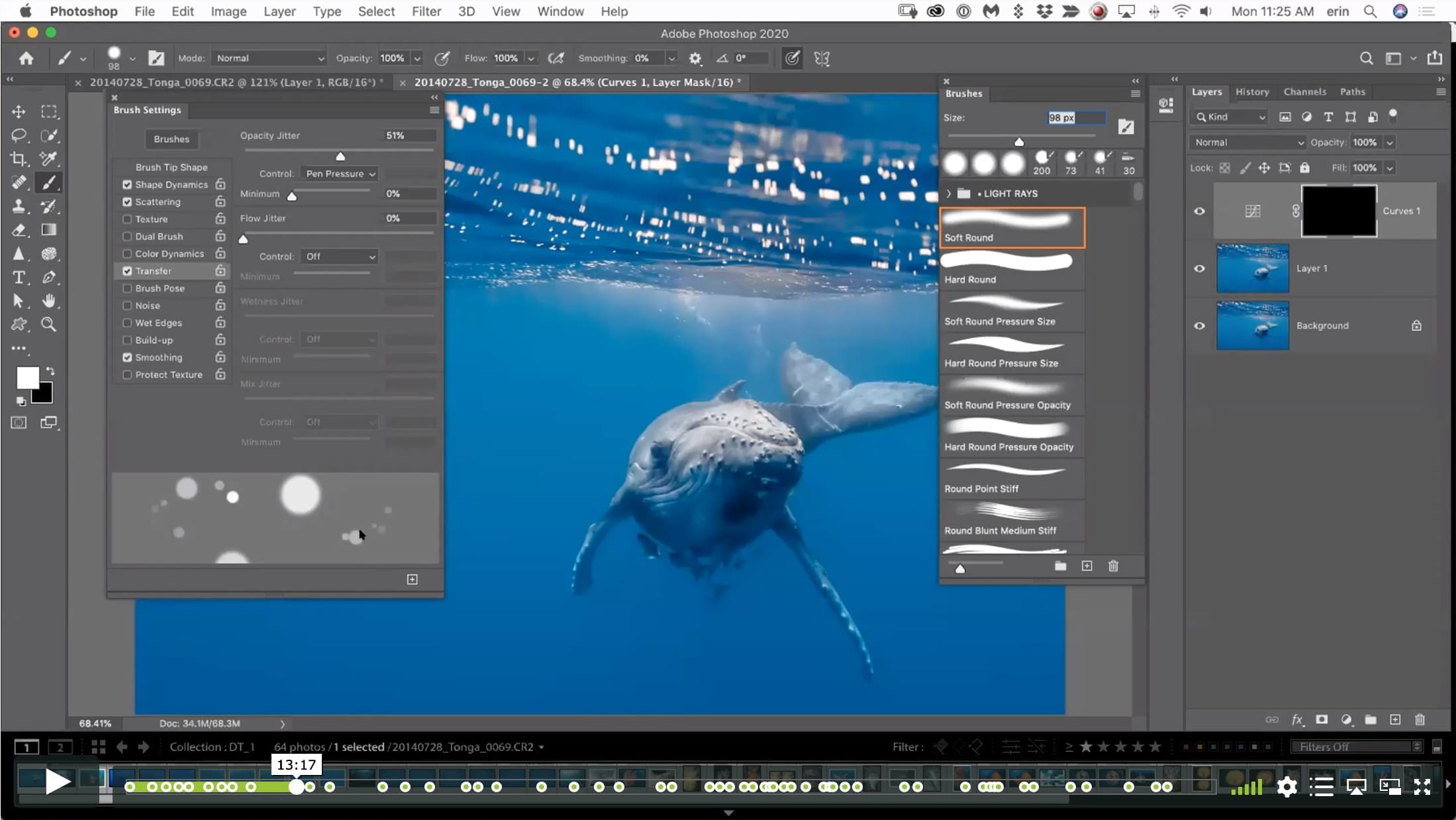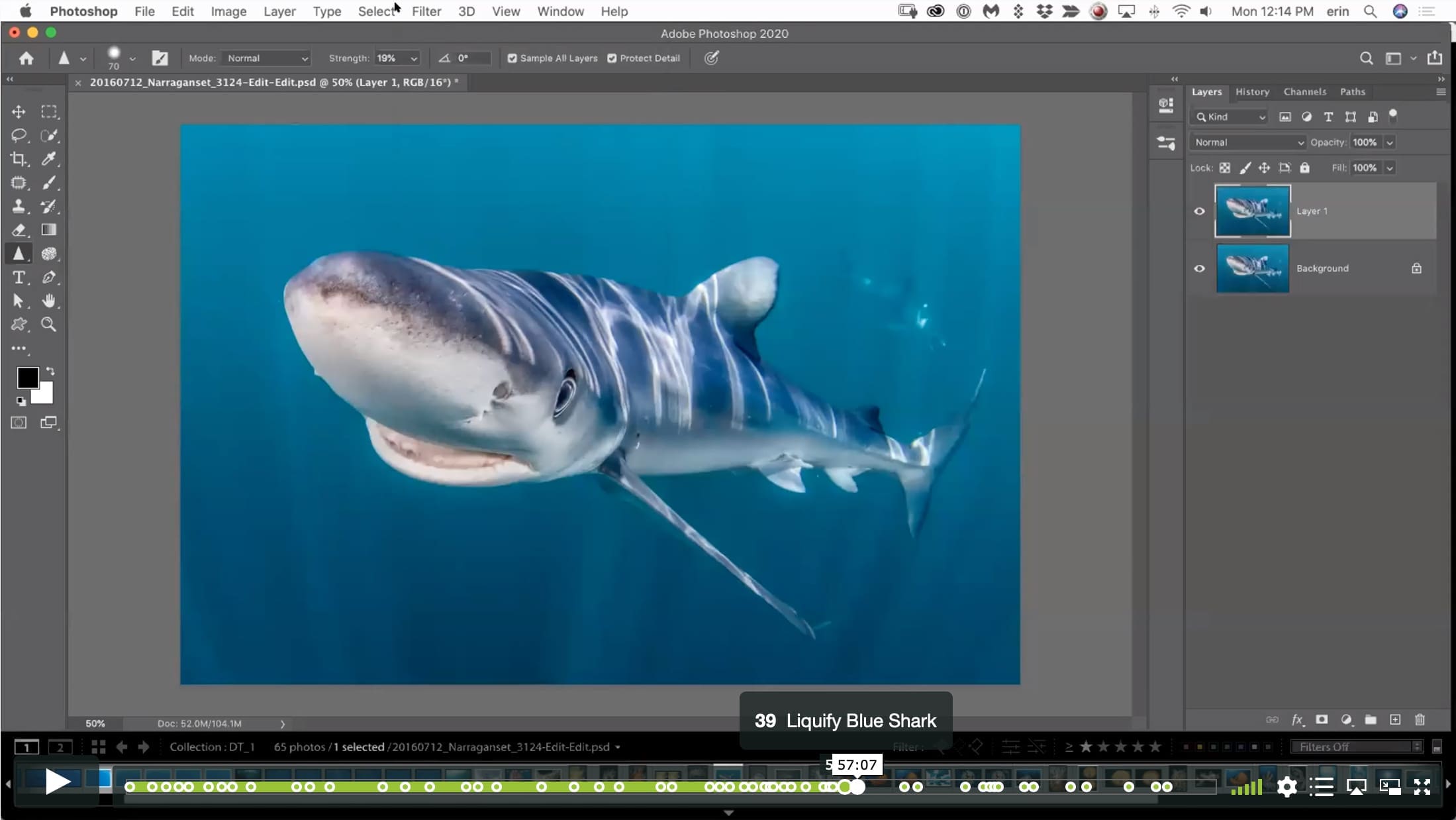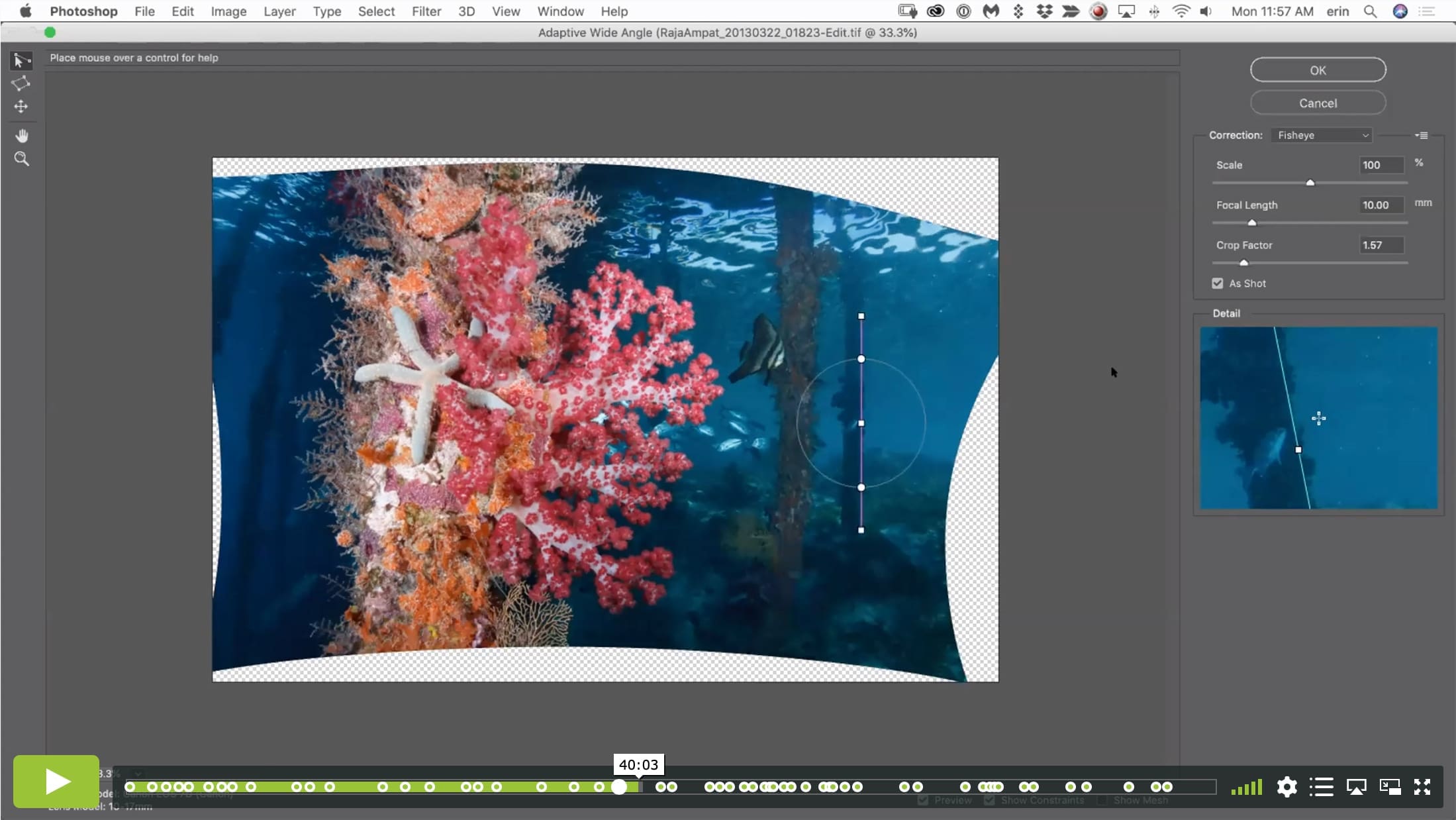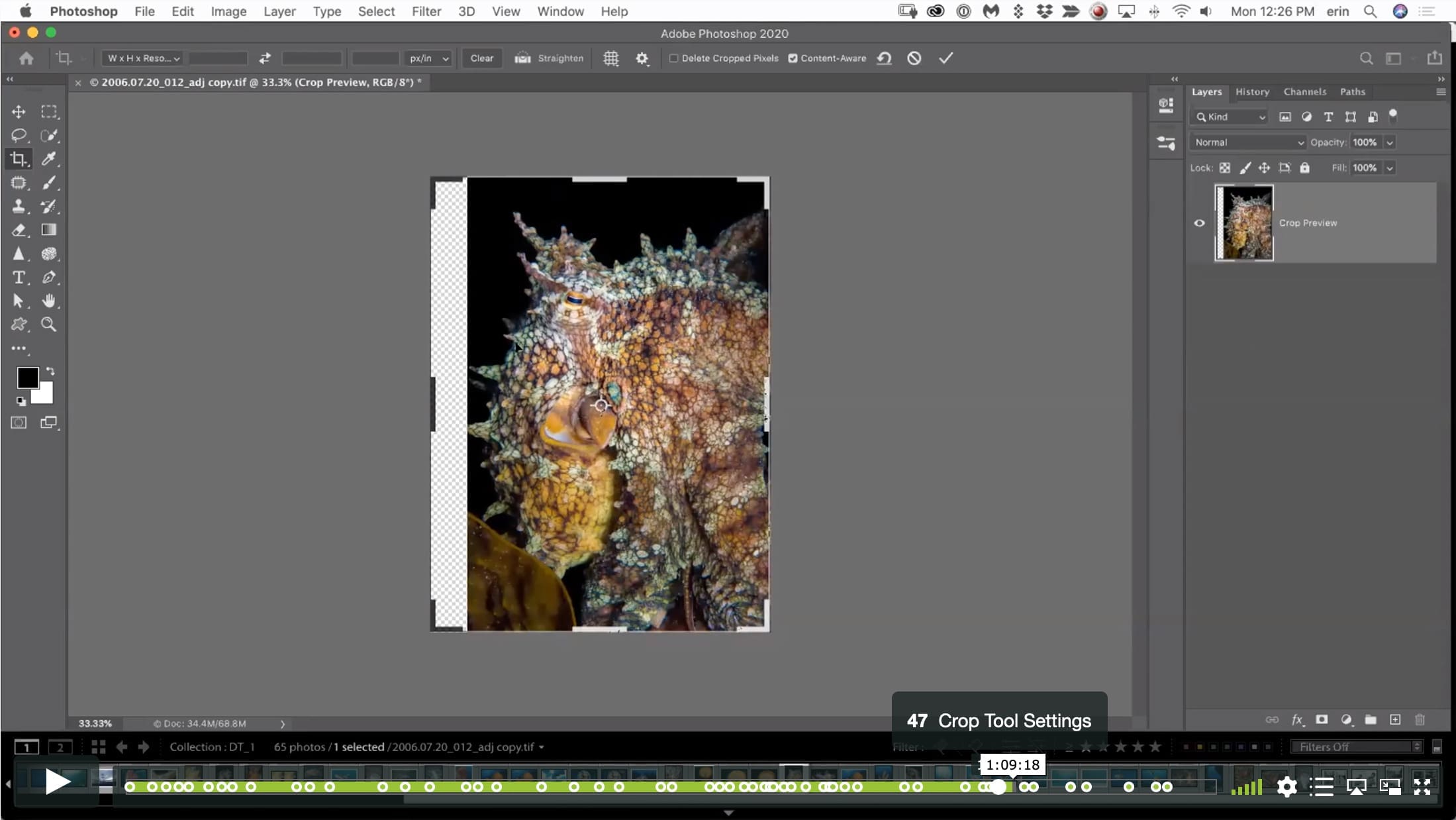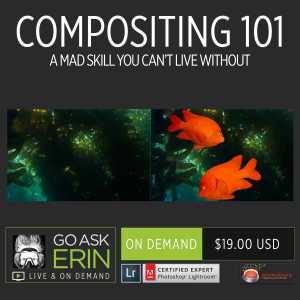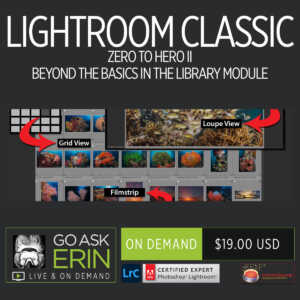Dirty Tricks I – Some Call it Cheating, But I Call it Fun!
$19
Special Covid-19 Pricing.
Already purchased? View Purchases.
ON DEMAND PRODUCT
Description
CLASS DETAILS
Runtime: 1 hour 25 minutes | Up to 1440p (2K) Resolution | Speed Control (.5 – 2x) | Interactive Chapter Markers | Bonus Downloadable Practice Files and Resources Included
CLASS OVERVIEW
Some call it cheating, but I call it FUN! This session taps into Photoshop’s mind-bending, pixel-popping, rule-breaking superpowers. I’ll be pulling beaucoup rabbit-fish out of my hat to demonstrate underwater specific techniques that work magic on your shots. There’ll be plenty of dark arts for everyone, beginning and advanced users alike.
CHAPTERS
00:00:13 – Erin’s Rant About Editing
00:01:57 – Discussing Light Rays
00:03:03 – Erin Says a Bad Word
00:04:01 – Adding Light Rays
00:04:49 – Add a Curves Adjustment Layer
00:06:23 – Invert Layer Mask
00:07:24 – Modular Panels
00:08:13 – Creating a “Light Ray” Brush
00:09:42 – Add Brush Settings
00:13:15 – Save Custom Brush
00:14:16 – Review of Initial Steps
00:15:51 – Radial Blur Filter
00:20:00 – Paint with Black
00:21:43 – Blending Modes
00:23:40 – Transform
00:26:30 – Add Hue and Saturation Adjustment Layer
00:27:25 – Return Trip to Lightroom
00:28:54 – Exaggerate Existing Light Rays
00:34:57 – Adaptive Wide Angle
00:36:55 – Content Aware Fill
00:38:28 – Correcting Curved Pier Pilings
00:41:44 – Content Aware Fill 2
00:42:37 – Using the Patch Tool to Blend
00:45:34 – Zoom and Spin Blurs
00:46:20 – Add a Layer Mask
00:47:06 – Keyboard Shortcut to Change Tool Opacity
00:48:14 – Spin Blur 2
00:48:53 – How to Fade Effects
00:49:49 – Re-use a Layer Mask
00:50:15 – Liquify Intro
00:50:30 – Liquify Seahorse
00:51:19 – Forward Warp
00:51:54 – Pucker
00:53:02 – Bloat
00:54:26 – The Sharpen Tool
00:55:10 – Luminosity Blending Mode
00:56:06 – Liquify Blue Shark
00:57:06 – Smart Object Workflow
01:00:45 – Reconstruct in Liquify
01:01:48 – Liquify Jawfish
01:05:32 – Sharpen Tool
01:06:56 – File of Divers
01:07:27 – Adding an Edge
01:07:47 – The Crop Tool
01:08:05 – Crop Tool Settings
01:10:09 – Beware Repeated Pixels
01:10:51 – Content Aware Move
01:13:45 – What’s a Broken Pixel?
01:14:58 – Local HSL Reasoning
01:18:19 – Selective Color
01:20:27 – Smart Object Discussion
01:21:18 – Erin’s Rant About Smart Objects
© Go Ask Erin / Newmediasoup, LLC
Description
CLASS DETAILS
Runtime: 1 hour 25 minutes | Up to 1440p (2K) Resolution | Speed Control (.5 – 2x) | Interactive Chapter Markers | Bonus Downloadable Practice Files and Resources Included
CLASS OVERVIEW
Some call it cheating, but I call it FUN! This session taps into Photoshop’s mind-bending, pixel-popping, rule-breaking superpowers. I’ll be pulling beaucoup rabbit-fish out of my hat to demonstrate underwater specific techniques that work magic on your shots. There’ll be plenty of dark arts for everyone, beginning and advanced users alike.
CHAPTERS
00:00:13 – Erin’s Rant About Editing
00:01:57 – Discussing Light Rays
00:03:03 – Erin Says a Bad Word
00:04:01 – Adding Light Rays
00:04:49 – Add a Curves Adjustment Layer
00:06:23 – Invert Layer Mask
00:07:24 – Modular Panels
00:08:13 – Creating a “Light Ray” Brush
00:09:42 – Add Brush Settings
00:13:15 – Save Custom Brush
00:14:16 – Review of Initial Steps
00:15:51 – Radial Blur Filter
00:20:00 – Paint with Black
00:21:43 – Blending Modes
00:23:40 – Transform
00:26:30 – Add Hue and Saturation Adjustment Layer
00:27:25 – Return Trip to Lightroom
00:28:54 – Exaggerate Existing Light Rays
00:34:57 – Adaptive Wide Angle
00:36:55 – Content Aware Fill
00:38:28 – Correcting Curved Pier Pilings
00:41:44 – Content Aware Fill 2
00:42:37 – Using the Patch Tool to Blend
00:45:34 – Zoom and Spin Blurs
00:46:20 – Add a Layer Mask
00:47:06 – Keyboard Shortcut to Change Tool Opacity
00:48:14 – Spin Blur 2
00:48:53 – How to Fade Effects
00:49:49 – Re-use a Layer Mask
00:50:15 – Liquify Intro
00:50:30 – Liquify Seahorse
00:51:19 – Forward Warp
00:51:54 – Pucker
00:53:02 – Bloat
00:54:26 – The Sharpen Tool
00:55:10 – Luminosity Blending Mode
00:56:06 – Liquify Blue Shark
00:57:06 – Smart Object Workflow
01:00:45 – Reconstruct in Liquify
01:01:48 – Liquify Jawfish
01:05:32 – Sharpen Tool
01:06:56 – File of Divers
01:07:27 – Adding an Edge
01:07:47 – The Crop Tool
01:08:05 – Crop Tool Settings
01:10:09 – Beware Repeated Pixels
01:10:51 – Content Aware Move
01:13:45 – What’s a Broken Pixel?
01:14:58 – Local HSL Reasoning
01:18:19 – Selective Color
01:20:27 – Smart Object Discussion
01:21:18 – Erin’s Rant About Smart Objects
© Go Ask Erin / Newmediasoup, LLC