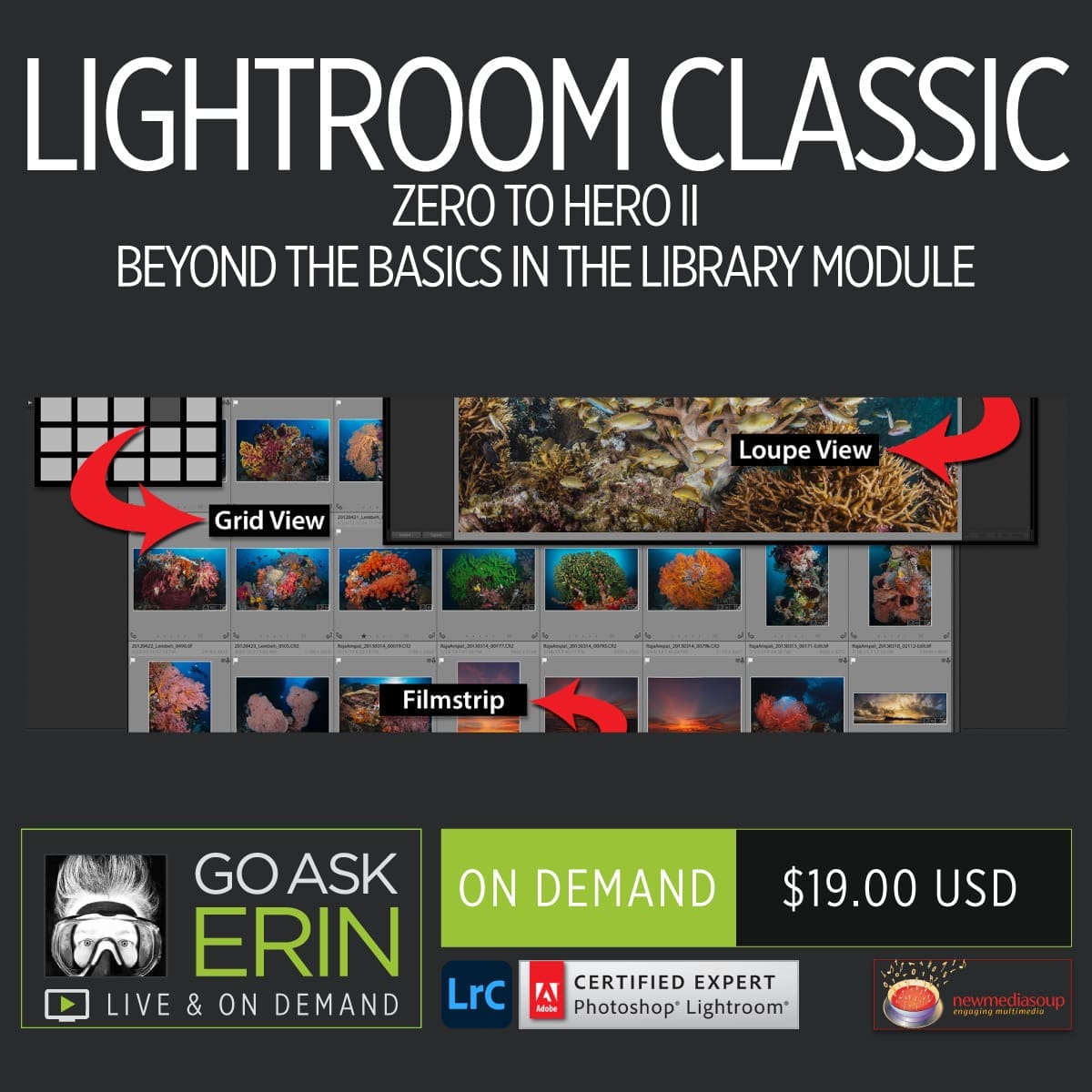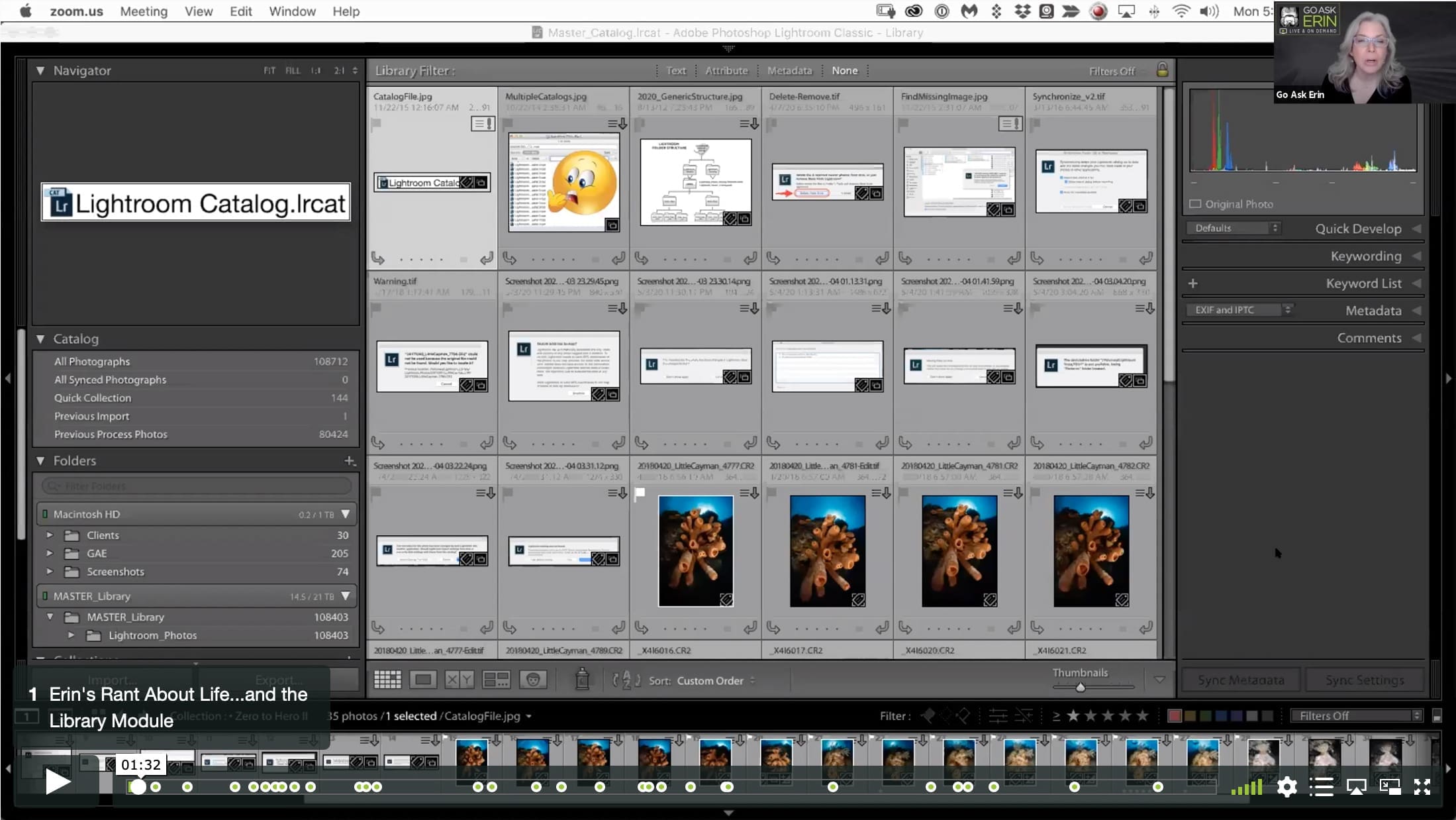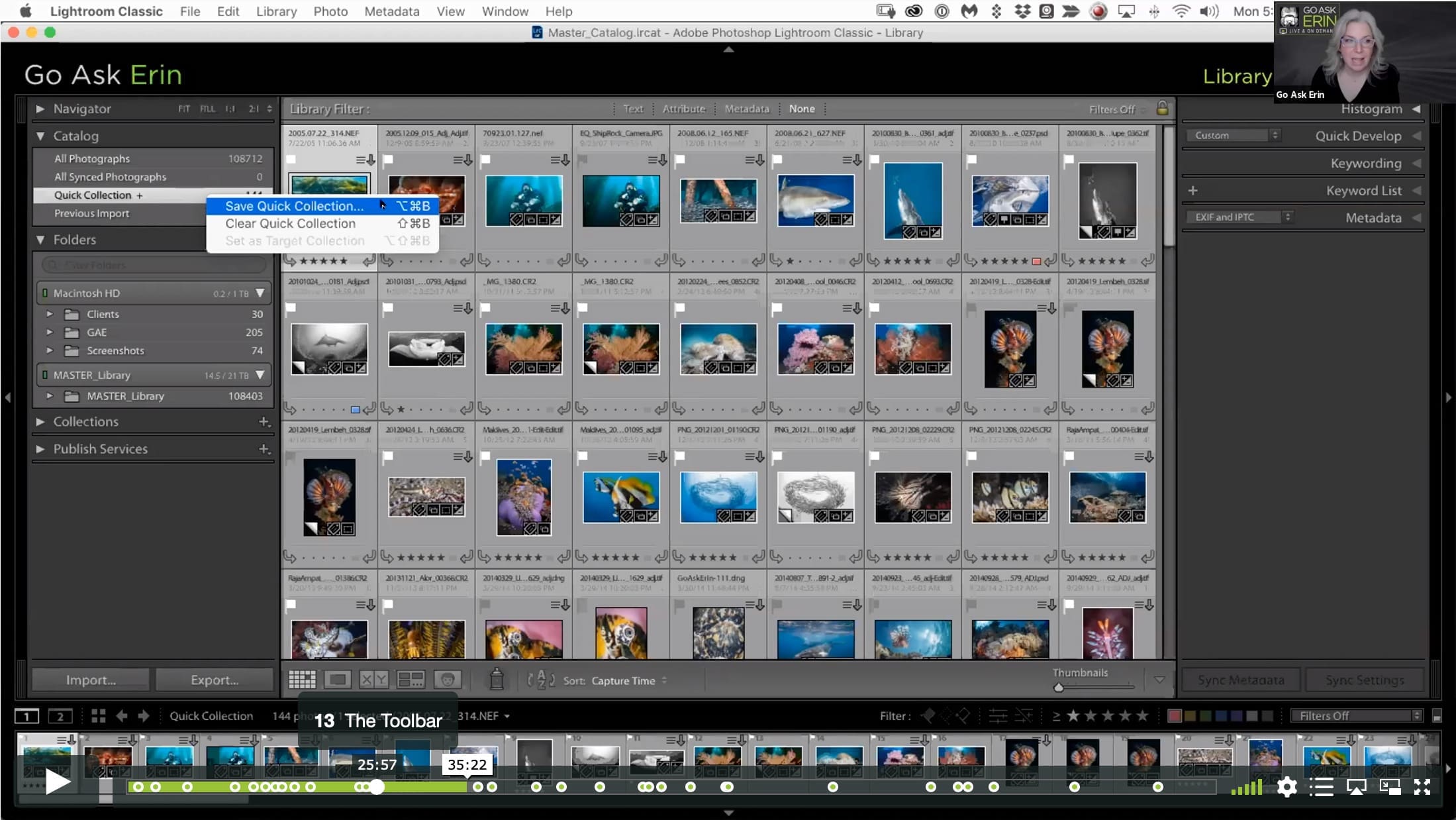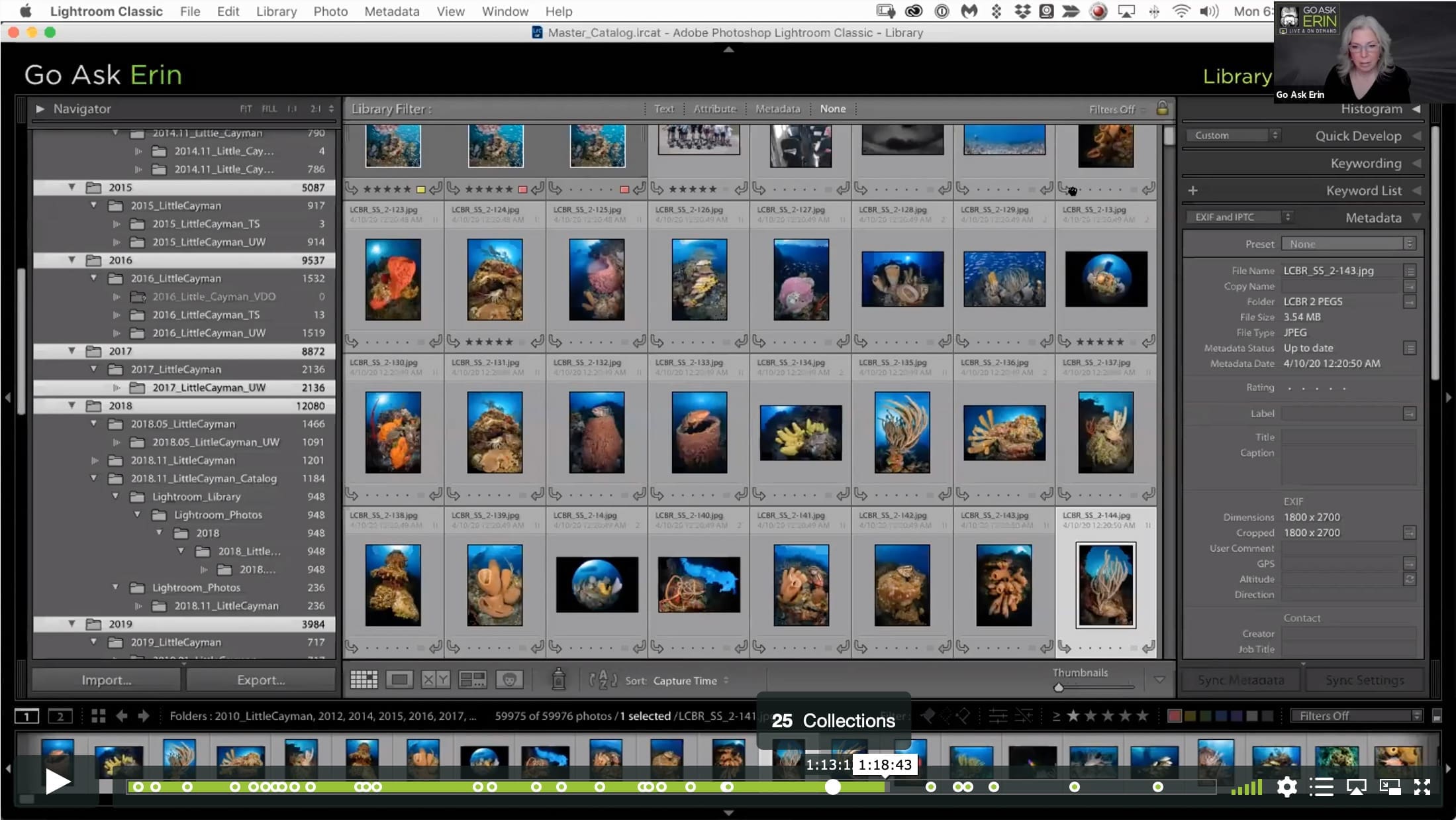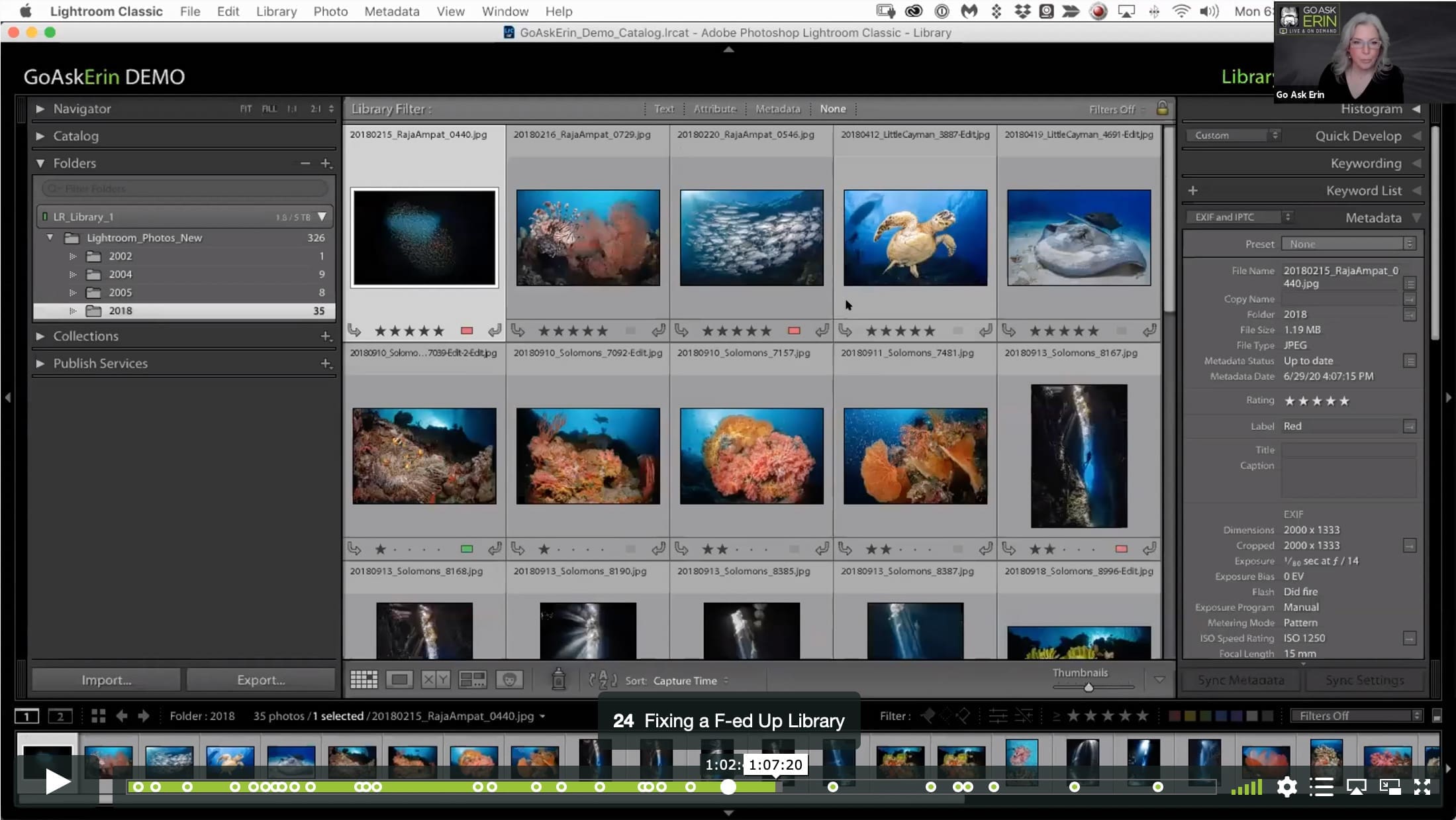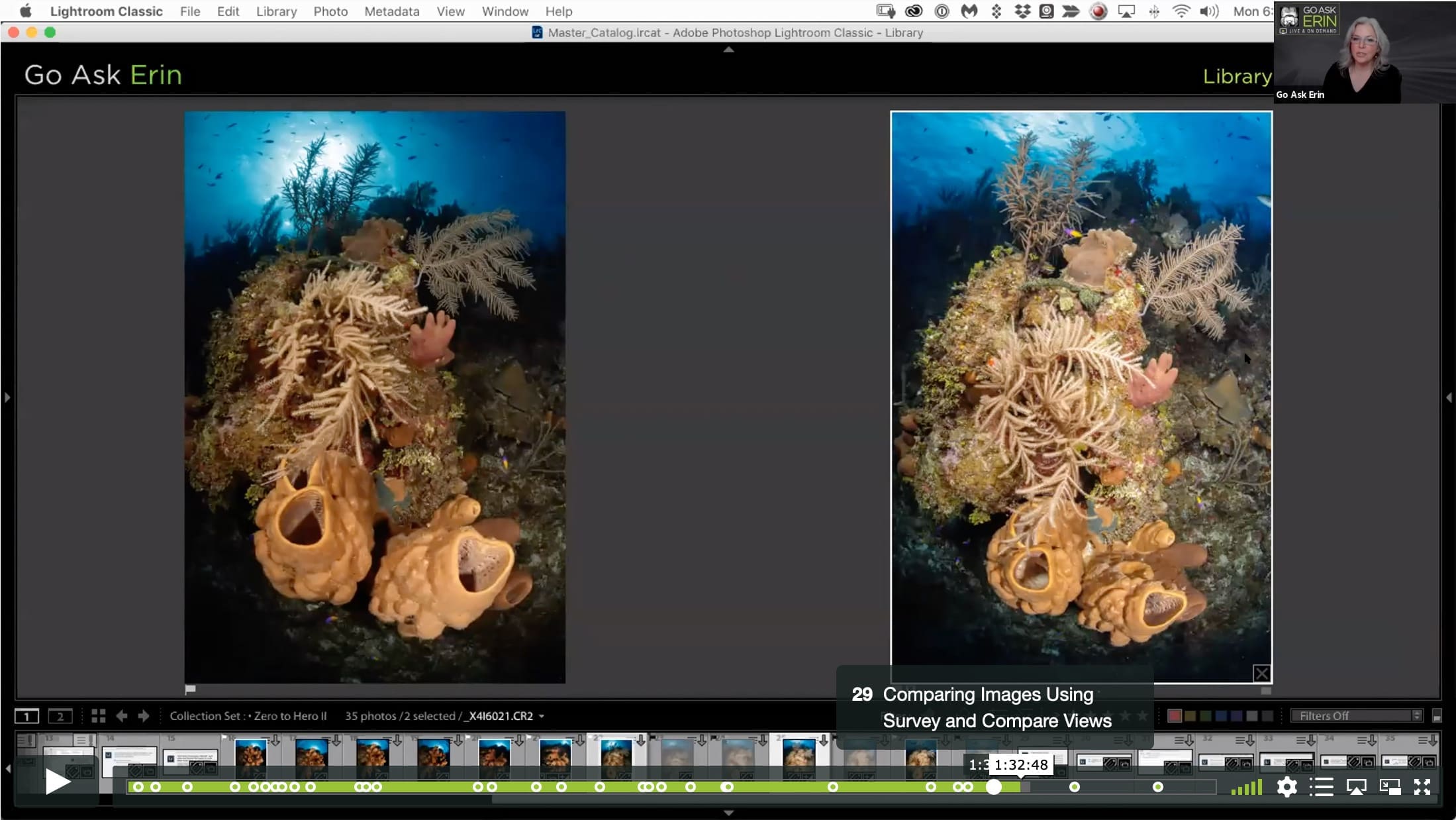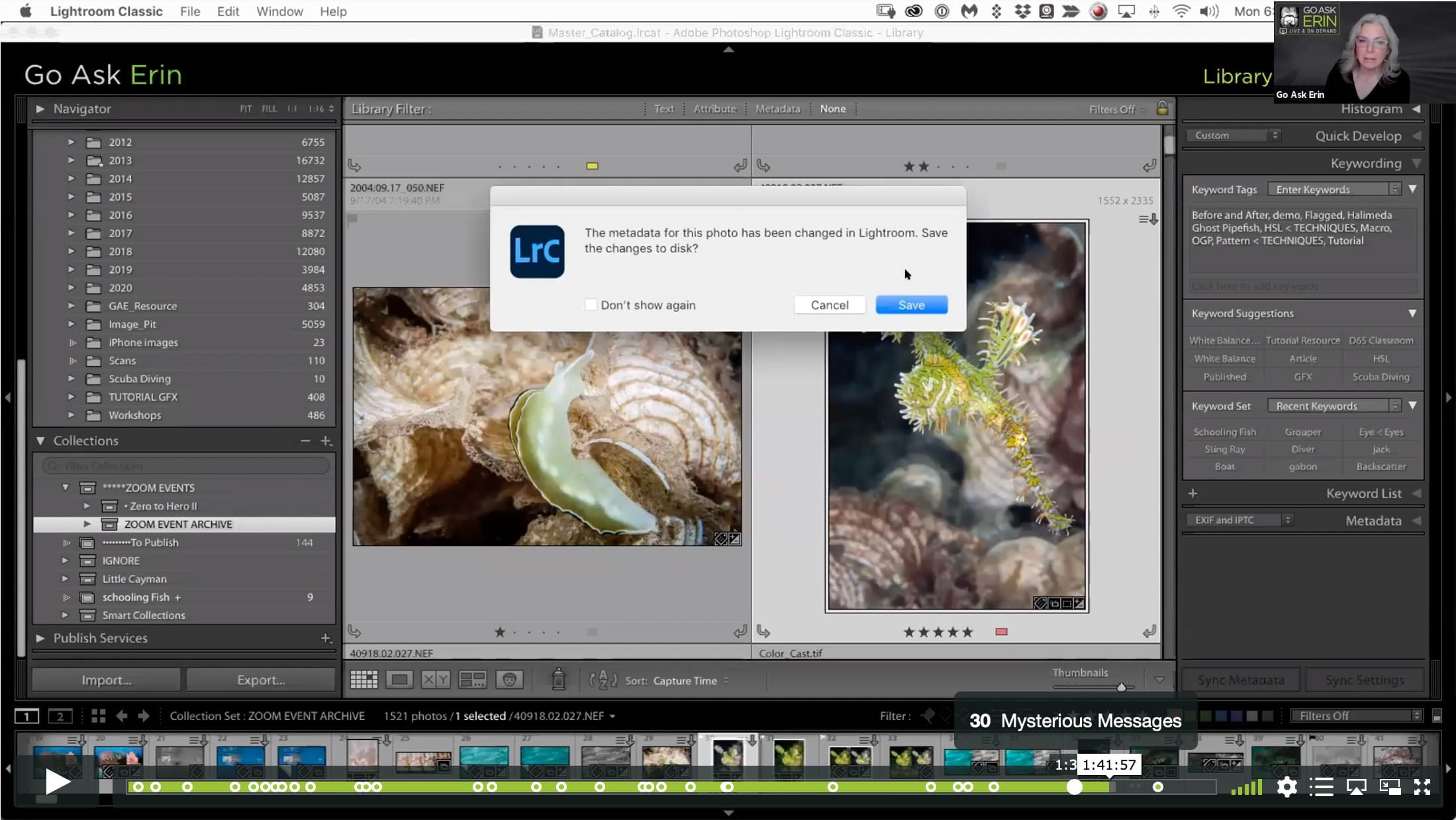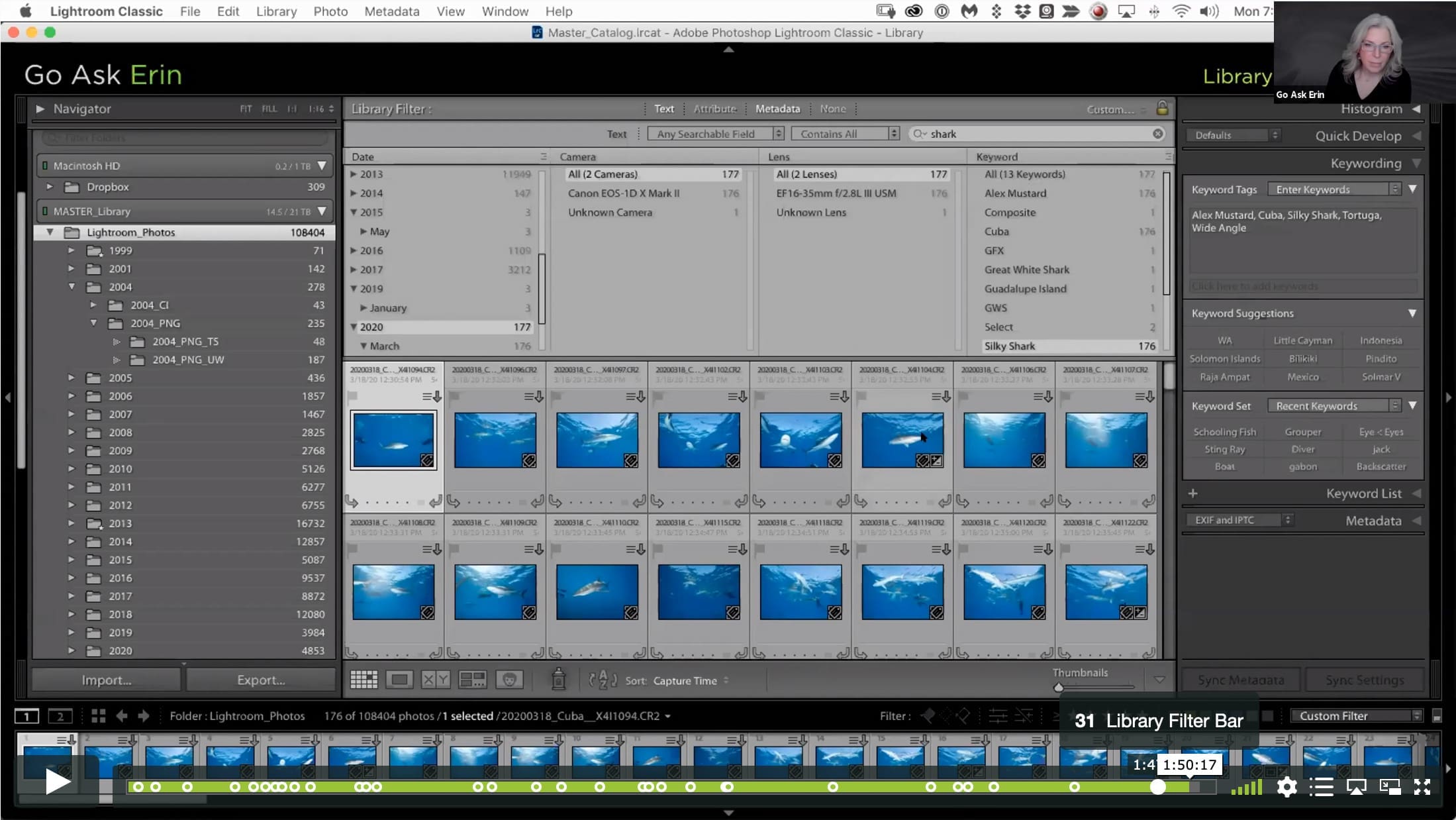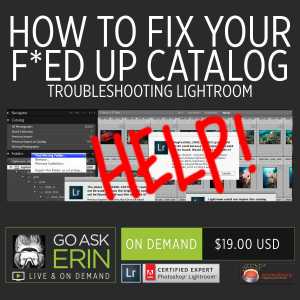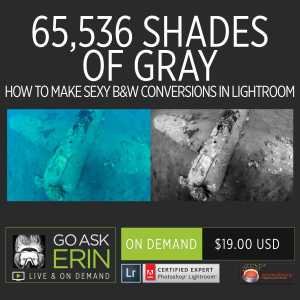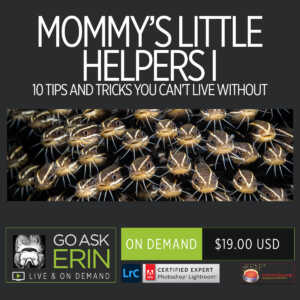Lightroom Classic Zero to Hero II
$19
Special Covid-19 Pricing.
Already purchased? View Purchases.
ON DEMAND PRODUCT
Description
CLASS DETAILS
Runtime: 1 hour 53 minutes | Up to 1440p (2K) Resolution | Speed Control (.5 – 2x) | Interactive Chapter Markers | Bonus Downloadable Practice Files and Resources Included
CLASS OVERVIEW
If you survived the deluge of essential information in Zero to Hero I, then you’re ready to get super-heroic with Zero to Hero II – Beyond the Basics in the Library Module. The Library Module is Mission Control for your photo library, full of can’t-live-without tools and systems for sorting, searching and simplifying your digital universe. Mastery of the Lightroom Library is like basking in the sunshine of good, clear thinking. You’ll feel clean all over – I promise.
CHAPTERS
00:01:12 – Erin’s Rant About Life…and the Library Module
00:02:56 – What is a Catalog?
00:06:14 – Folder Structure
00:11:13 – Folder Structure on the Desktop
00:13:05 – Why Use an Underscore?
00:14:20 – Toggle Cloud Sync On and Off
00:15:21 – Hide and Show Modules
00:16:06 – Contextual Menus
00:17:21 – Disclosure Triangles
00:19:01 – The Navigator Panel
00:24:08 – The Catalog Panel
00:25:54 – The Toolbar
00:36:23 – The Folders Panel
00:37:51 – Revealing Parent Folders
00:42:25 – Favorite and Color Folders
00:45:05 – Missing Folders
00:49:01 – Missing Images
00:53:30 – Folder Panel Contextual Menu
00:54:06 – Synchronizing Folders
00:55:25 – Update Folder Location
00:58:28 – Library View Options
01:02:20 – Fixing a F-ed Up Library
01:13:11 – Collections
01:23:22 – Adding Keywords via Collections
01:26:11 – Troubleshooting
01:27:15 – First Pass to Delete Crap Images
01:29:55 – Comparing Images Using Survey and Compare Views
01:38:17 – Mysterious Messages
01:46:56 – Library Filter Bar
© Go Ask Erin / Newmediasoup, LLC
Description
CLASS DETAILS
Runtime: 1 hour 53 minutes | Up to 1440p (2K) Resolution | Speed Control (.5 – 2x) | Interactive Chapter Markers | Bonus Downloadable Practice Files and Resources Included
CLASS OVERVIEW
If you survived the deluge of essential information in Zero to Hero I, then you’re ready to get super-heroic with Zero to Hero II – Beyond the Basics in the Library Module. The Library Module is Mission Control for your photo library, full of can’t-live-without tools and systems for sorting, searching and simplifying your digital universe. Mastery of the Lightroom Library is like basking in the sunshine of good, clear thinking. You’ll feel clean all over – I promise.
CHAPTERS
00:01:12 – Erin’s Rant About Life…and the Library Module
00:02:56 – What is a Catalog?
00:06:14 – Folder Structure
00:11:13 – Folder Structure on the Desktop
00:13:05 – Why Use an Underscore?
00:14:20 – Toggle Cloud Sync On and Off
00:15:21 – Hide and Show Modules
00:16:06 – Contextual Menus
00:17:21 – Disclosure Triangles
00:19:01 – The Navigator Panel
00:24:08 – The Catalog Panel
00:25:54 – The Toolbar
00:36:23 – The Folders Panel
00:37:51 – Revealing Parent Folders
00:42:25 – Favorite and Color Folders
00:45:05 – Missing Folders
00:49:01 – Missing Images
00:53:30 – Folder Panel Contextual Menu
00:54:06 – Synchronizing Folders
00:55:25 – Update Folder Location
00:58:28 – Library View Options
01:02:20 – Fixing a F-ed Up Library
01:13:11 – Collections
01:23:22 – Adding Keywords via Collections
01:26:11 – Troubleshooting
01:27:15 – First Pass to Delete Crap Images
01:29:55 – Comparing Images Using Survey and Compare Views
01:38:17 – Mysterious Messages
01:46:56 – Library Filter Bar
© Go Ask Erin / Newmediasoup, LLC