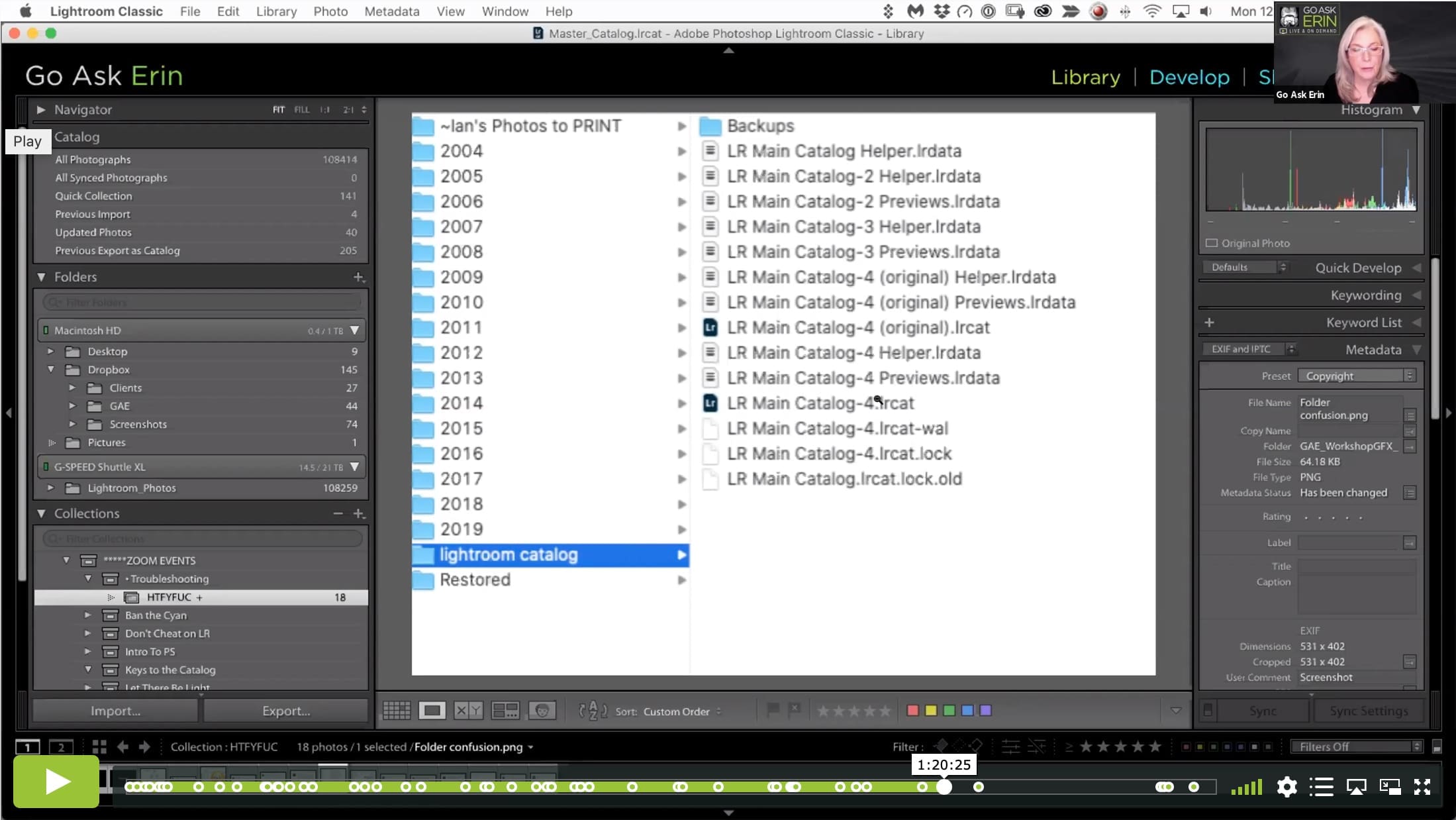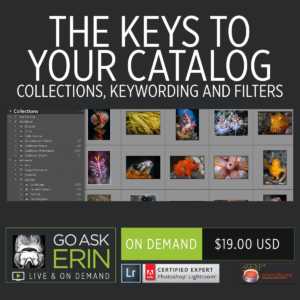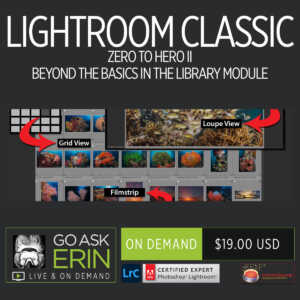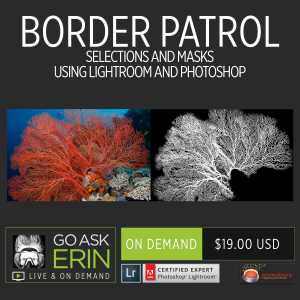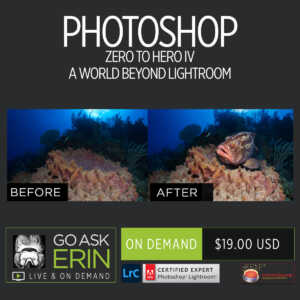How to Fix Your F*ed-Up Catalog – Troubleshooting in Lightroom
$19
Special Covid-19 Pricing.
Already purchased? View Purchases.
ON DEMAND PRODUCT
Description
CLASS DETAILS
Runtime: 1 hour 47 minutes | Up to 1440p (2K) Resolution | Speed Control (.5 – 2x) | Interactive Chapter Markers
CLASS OVERVIEW
It’s not the best way to start a relationship. The complicated part of Lightroom messes with your mind just as you’re getting to know each other. Harsh words get thrown around – “Unintuitive”. “Confusing”. “Booby-trapped”. Ouch. You make a new catalog, then another, but the situation just gets worse. What’s up with all these question marks and exclamation points? Where did my images go? What am I doing wrong? Never fear – Go Ask Erin is here. Let’s take a look at all the ways to troubleshoot and save a f*ed-up catalog, whether your goal is to re-connect with the one you have, or to start over from scratch. You’ll feel clean when you’re done, I promise.
CHAPTERS
00:00:16 – Erin’s rant About Catalogs
00:01:00 – Four Main Strategies
00:01:47 – Start Fresh or Start Over
00:02:12 – Restructure or Reorganize
00:03:09 – Merge Multiple catalogs
00:03:29 – Migration
00:03:58 – Adobe Vocabulary
00:07:02 – Multiple Catalogs
00:09:08 – Lightroom Catalog Was Not Found Message
00:10:50 – Upgrade Message
00:13:34 – Enable Address Lookup?
00:13:47 – Updated Catalog Confusion
00:14:47 – Start a New Lightroom Catalog
00:14:53 – How to Open Your Catalog
00:16:02 – Select Catalog window
00:17:22 – Never Open an Unwanted Catalog
00:18:12 – Creating a Folder Structure
00:23:23 – Destination Folder Message
00:24:33 – Copy vs Add at Import
00:27:26 – Parent Folders
00:28:53 – Building Subfolders
00:33:18 – Renaming a Catalog?
00:35:11 – Moving a Catalog?
00:35:38 – Trashing Extraneous Catalogs?
00:37:48 – Edit Identity Plate
00:40:15 – Search for Missing Folders
00:41:18 – Rename Folders
00:41:43 – Rescue vs Restart
00:44:02 – View Options
00:44:34 – Synchronizing and Removing Folders
00:45:25 – Saving Metadata to xmp
00:49:40 – Relinking Missing Images
00:54:10 – Find All Missing Images
00:58:07 – Merging Catalogs
01:03:27 – Locate Images via Contextual Menu
01:03:53 – Building a Structure cont.
01:05:14 – Duplicate Folders
01:05:31 – Moving Multiple Images
01:05:45 – File Already Exists at Destination
01:10:07 – Show Folders in Subfolders
01:11:39 – Merging Subfolders
01:12:44 – How to Migrate
01:18:13 – Identifying Upgrades
01:20:22 – Find the Open Catalog
01:23:45 – Deleting a Catalog Doesn’t Delete Photos?
01:41:38 – Update Before Merging?
01:41:56 – Saving to xmp?
01:42:23 – Dated Subfolders?
01:44:53 – Collections Instead of Folders?
© Go Ask Erin / Newmediasoup, LLC
Description
CLASS DETAILS
Runtime: 1 hour 47 minutes | Up to 1440p (2K) Resolution | Speed Control (.5 – 2x) | Interactive Chapter Markers
CLASS OVERVIEW
It’s not the best way to start a relationship. The complicated part of Lightroom messes with your mind just as you’re getting to know each other. Harsh words get thrown around – “Unintuitive”. “Confusing”. “Booby-trapped”. Ouch. You make a new catalog, then another, but the situation just gets worse. What’s up with all these question marks and exclamation points? Where did my images go? What am I doing wrong? Never fear – Go Ask Erin is here. Let’s take a look at all the ways to troubleshoot and save a f*ed-up catalog, whether your goal is to re-connect with the one you have, or to start over from scratch. You’ll feel clean when you’re done, I promise.
CHAPTERS
00:00:16 – Erin’s rant About Catalogs
00:01:00 – Four Main Strategies
00:01:47 – Start Fresh or Start Over
00:02:12 – Restructure or Reorganize
00:03:09 – Merge Multiple catalogs
00:03:29 – Migration
00:03:58 – Adobe Vocabulary
00:07:02 – Multiple Catalogs
00:09:08 – Lightroom Catalog Was Not Found Message
00:10:50 – Upgrade Message
00:13:34 – Enable Address Lookup?
00:13:47 – Updated Catalog Confusion
00:14:47 – Start a New Lightroom Catalog
00:14:53 – How to Open Your Catalog
00:16:02 – Select Catalog window
00:17:22 – Never Open an Unwanted Catalog
00:18:12 – Creating a Folder Structure
00:23:23 – Destination Folder Message
00:24:33 – Copy vs Add at Import
00:27:26 – Parent Folders
00:28:53 – Building Subfolders
00:33:18 – Renaming a Catalog?
00:35:11 – Moving a Catalog?
00:35:38 – Trashing Extraneous Catalogs?
00:37:48 – Edit Identity Plate
00:40:15 – Search for Missing Folders
00:41:18 – Rename Folders
00:41:43 – Rescue vs Restart
00:44:02 – View Options
00:44:34 – Synchronizing and Removing Folders
00:45:25 – Saving Metadata to xmp
00:49:40 – Relinking Missing Images
00:54:10 – Find All Missing Images
00:58:07 – Merging Catalogs
01:03:27 – Locate Images via Contextual Menu
01:03:53 – Building a Structure cont.
01:05:14 – Duplicate Folders
01:05:31 – Moving Multiple Images
01:05:45 – File Already Exists at Destination
01:10:07 – Show Folders in Subfolders
01:11:39 – Merging Subfolders
01:12:44 – How to Migrate
01:18:13 – Identifying Upgrades
01:20:22 – Find the Open Catalog
01:23:45 – Deleting a Catalog Doesn’t Delete Photos?
01:41:38 – Update Before Merging?
01:41:56 – Saving to xmp?
01:42:23 – Dated Subfolders?
01:44:53 – Collections Instead of Folders?
© Go Ask Erin / Newmediasoup, LLC