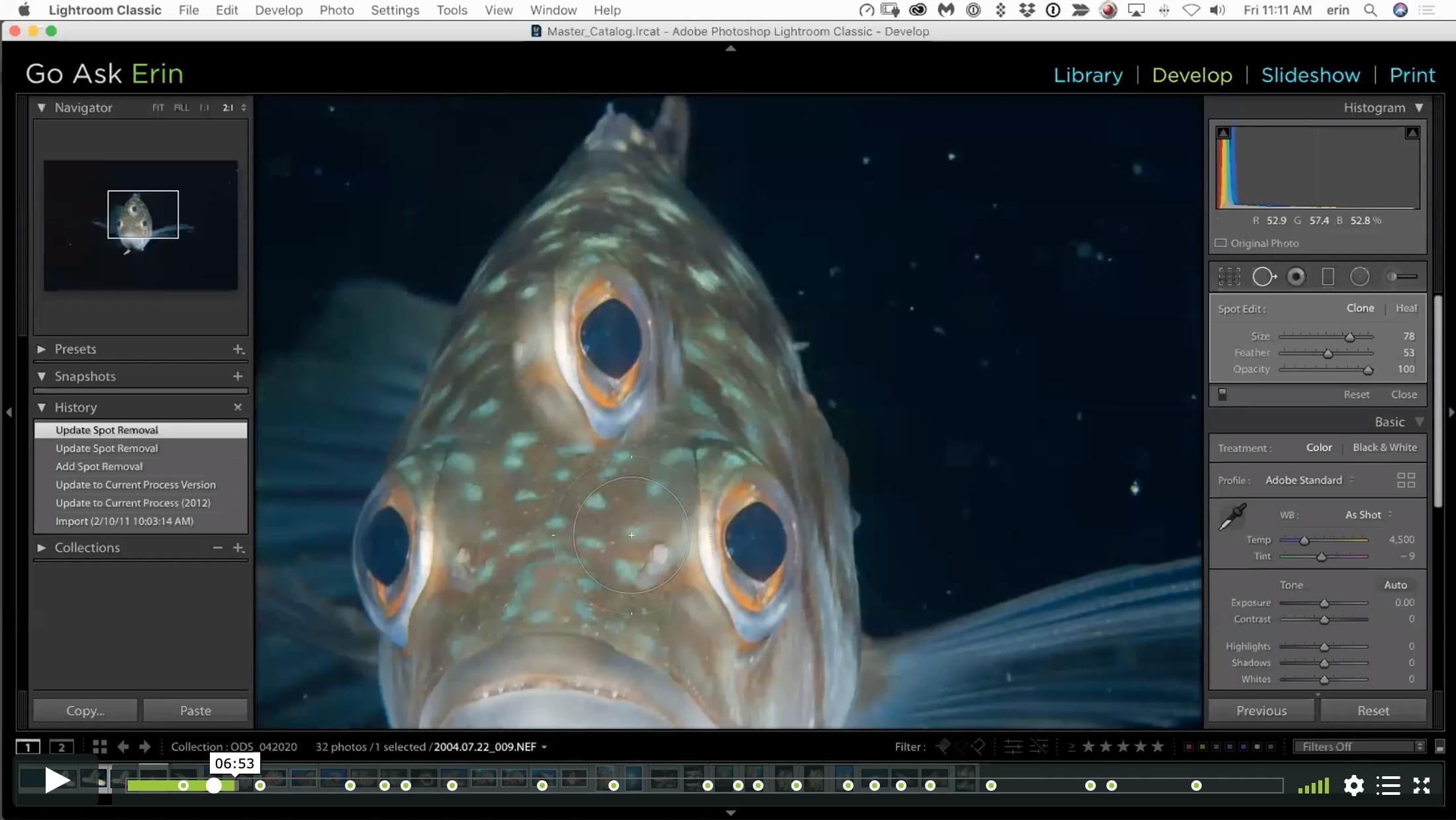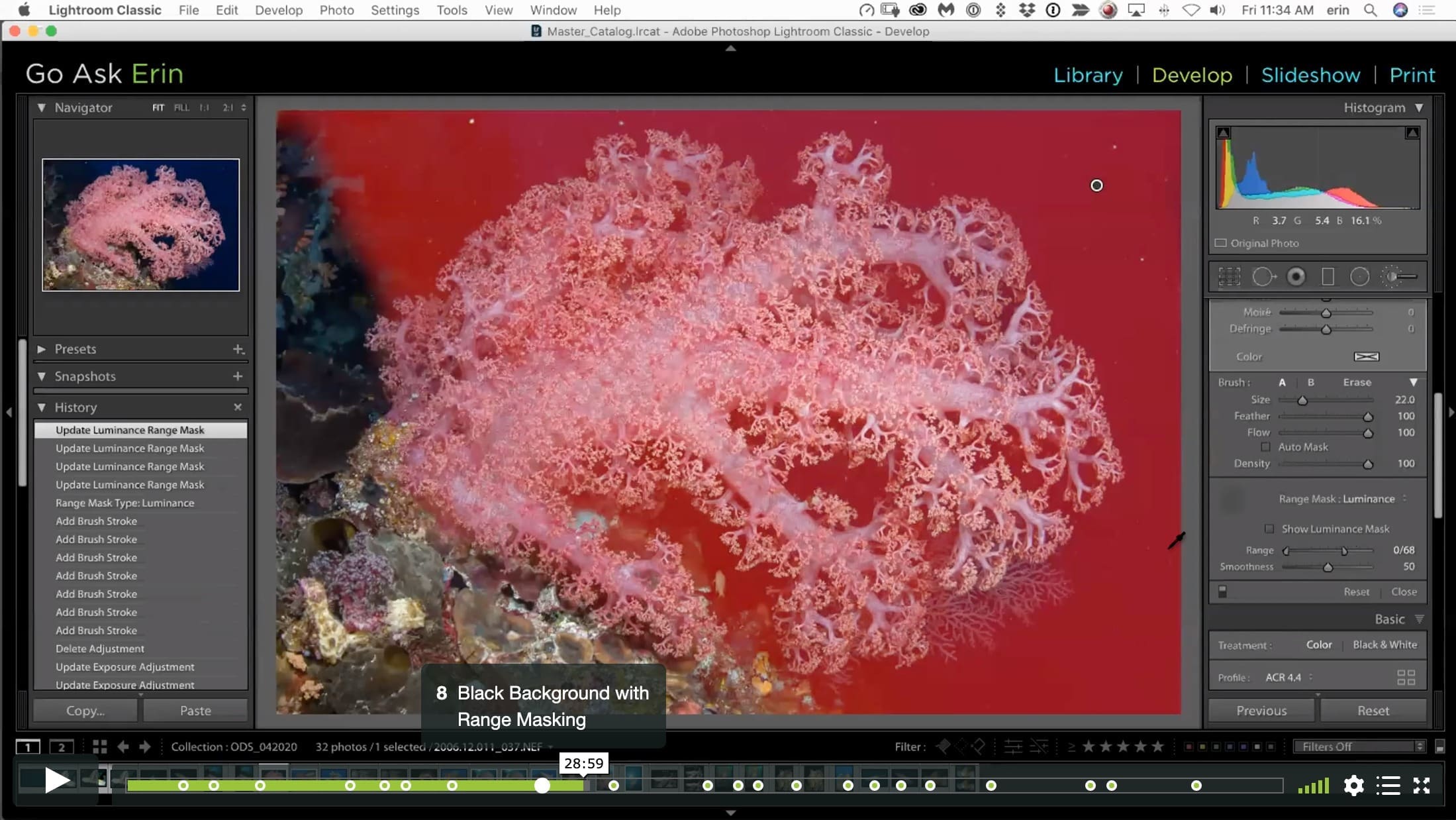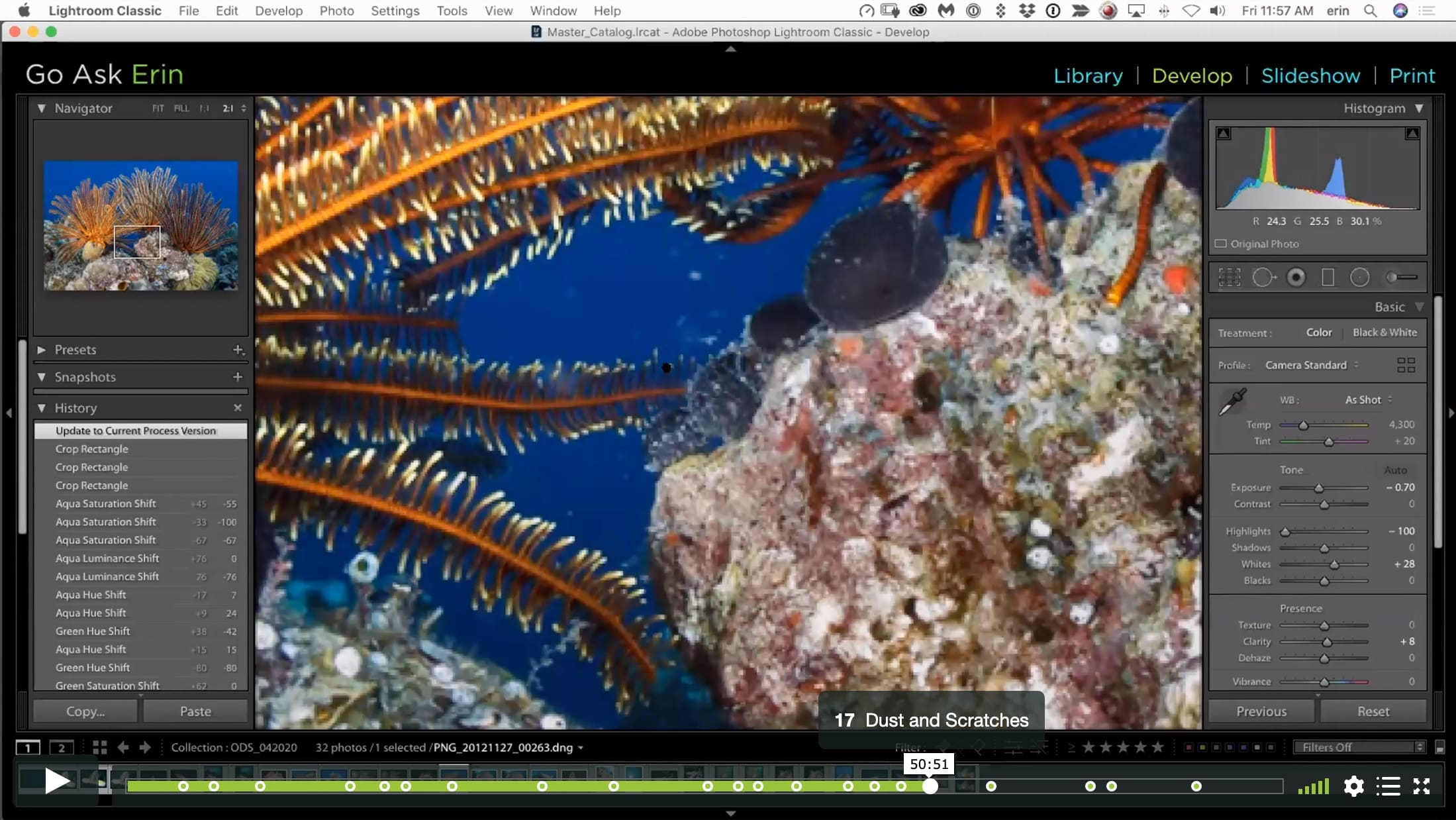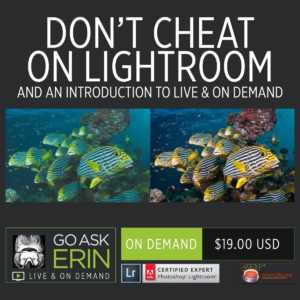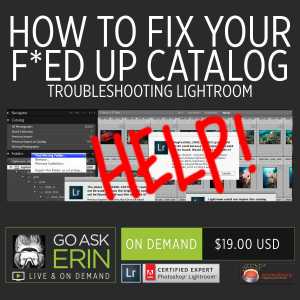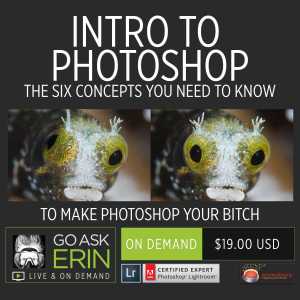Out Damn Spot-Part 1 Basics of Backscatter Removal
$19
Special Covid-19 Pricing.
Already purchased? View Purchases.
ON DEMAND PRODUCT
Description
CLASS DETAILS
Runtime: 1 hour 13 minutes | Up to 1440p (2K) Resolution | Speed Control (.5 – 2x) | Interactive Chapter Markers | Bonus Downloadable Practice Files and Resources Included
CLASS OVERVIEW
There’s no magic bullet for getting goo out your pictures in post, and Lightroom’s spot removal tool is woefully unprepared for the sheer volume of backscatter that underwater photographers throw at it. Nothing gags Lightroom faster than two or three hundred spot removal history steps shoved down your processor’s throat. In this GoAskErin Live Event, we’ll start in Lightroom, but the lion’s share of the session will introduce you to Photoshop’s smarter, more powerful array of dust dissolvers.
• Lightoom’s Spot Removal Tool – best practices and good luck with that.
• Using negative Clarity and Texture with Lightroom’s Adjustment Brush
• When Range Masking MIGHT be worth a shot
• Intro to the Tool and Option Bars in Photoshop
• The Spot Healing Brush, Healing Brush, Patch Tool, and Clone Stamp Tool in Photoshop
• How to check your work
 LIGHTROOM CLASSIC VERSION INFO
LIGHTROOM CLASSIC VERSION INFO
In Lightroom Classic Version 11 and Later, Adobe introduced a new way to make selections and masks in the Lightroom Develop Module. If you’re using Lightroom Classic 11 or Later, we recommend purchasing New Masking Magic in Lightroom Classic 11 in addition to this product to get up to speed on the new masking tools.
CHAPTERS
00:03:36 – The Spot Removal Tool
00:05:33 – Heal vs. Clone
00:08:26 – Strategies for Spot Removal in Lightroom
00:14:07 – Negative Texture for Spot removal
00:16:20 – Add Noise or Grain for Unification
00:17:41 – Stacking Graduated Filters
00:20:38 – Range Masking for Spot Removal
00:30:49 – Q&A
00:36:48 – Moving from Lightroom to Photoshop
00:38:44 – Essential cleanup Tools
00:39:59 – Spot Healing Brush
00:42:21 – Patch Tool
00:45:38 – Healing Brush
00:49:01 – Pro Tool Tip
00:50:51 – Dust and Scratches
00:54:42 – Adding a Layer Mask
01:00:58 – Creative Motion Blur
01:02:22 – Median Blur
01:07:42 – History Brush Spot Removal
© Go Ask Erin / Newmediasoup, LLC
Description
CLASS DETAILS
Runtime: 1 hour 13 minutes | Up to 1440p (2K) Resolution | Speed Control (.5 – 2x) | Interactive Chapter Markers | Bonus Downloadable Practice Files and Resources Included
CLASS OVERVIEW
There’s no magic bullet for getting goo out your pictures in post, and Lightroom’s spot removal tool is woefully unprepared for the sheer volume of backscatter that underwater photographers throw at it. Nothing gags Lightroom faster than two or three hundred spot removal history steps shoved down your processor’s throat. In this GoAskErin Live Event, we’ll start in Lightroom, but the lion’s share of the session will introduce you to Photoshop’s smarter, more powerful array of dust dissolvers.
• Lightoom’s Spot Removal Tool – best practices and good luck with that.
• Using negative Clarity and Texture with Lightroom’s Adjustment Brush
• When Range Masking MIGHT be worth a shot
• Intro to the Tool and Option Bars in Photoshop
• The Spot Healing Brush, Healing Brush, Patch Tool, and Clone Stamp Tool in Photoshop
• How to check your work
 LIGHTROOM CLASSIC VERSION INFO
LIGHTROOM CLASSIC VERSION INFO
In Lightroom Classic Version 11 and Later, Adobe introduced a new way to make selections and masks in the Lightroom Develop Module. If you’re using Lightroom Classic 11 or Later, we recommend purchasing New Masking Magic in Lightroom Classic 11 in addition to this product to get up to speed on the new masking tools.
CHAPTERS
00:03:36 – The Spot Removal Tool
00:05:33 – Heal vs. Clone
00:08:26 – Strategies for Spot Removal in Lightroom
00:14:07 – Negative Texture for Spot removal
00:16:20 – Add Noise or Grain for Unification
00:17:41 – Stacking Graduated Filters
00:20:38 – Range Masking for Spot Removal
00:30:49 – Q&A
00:36:48 – Moving from Lightroom to Photoshop
00:38:44 – Essential cleanup Tools
00:39:59 – Spot Healing Brush
00:42:21 – Patch Tool
00:45:38 – Healing Brush
00:49:01 – Pro Tool Tip
00:50:51 – Dust and Scratches
00:54:42 – Adding a Layer Mask
01:00:58 – Creative Motion Blur
01:02:22 – Median Blur
01:07:42 – History Brush Spot Removal
© Go Ask Erin / Newmediasoup, LLC