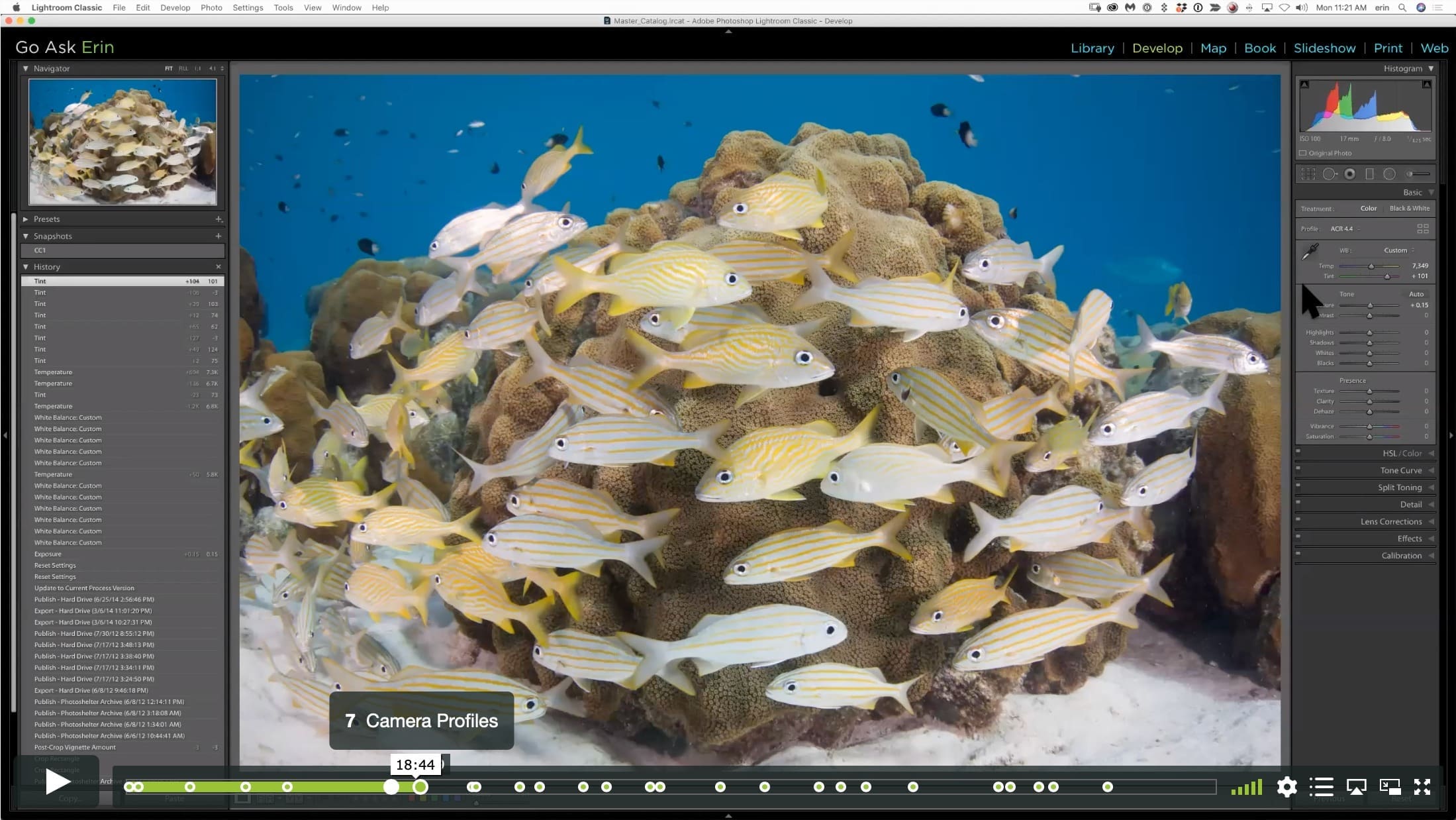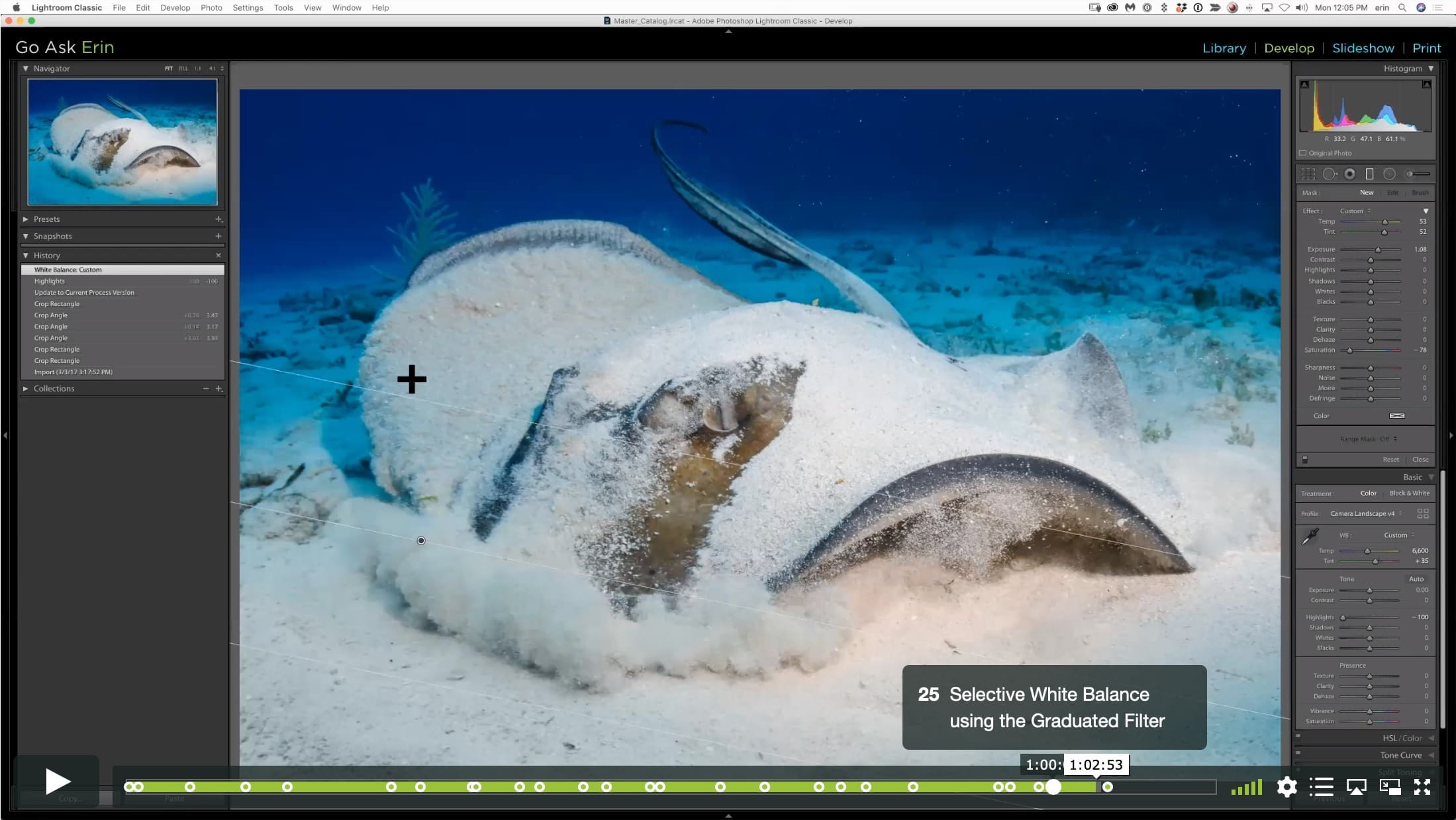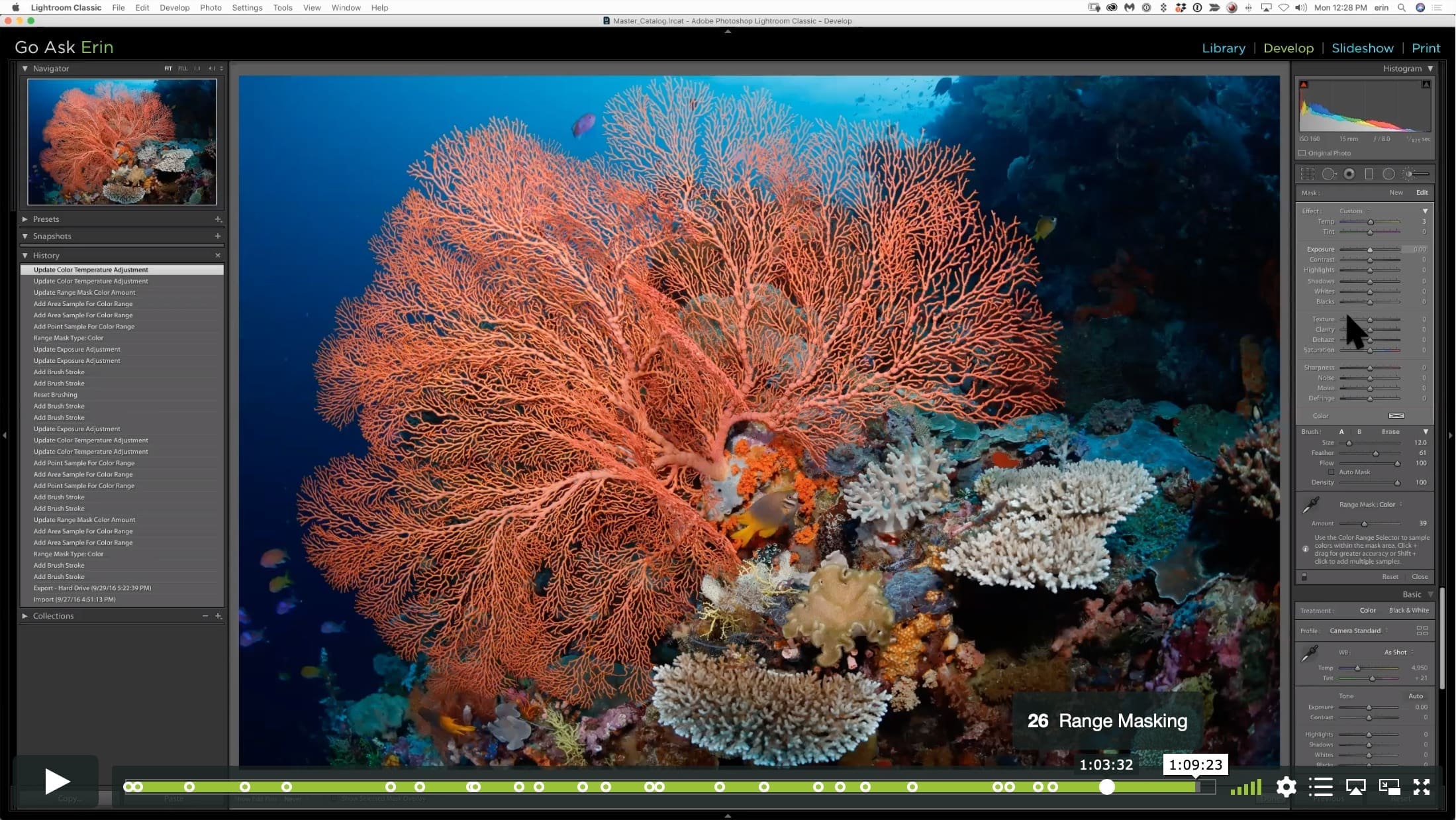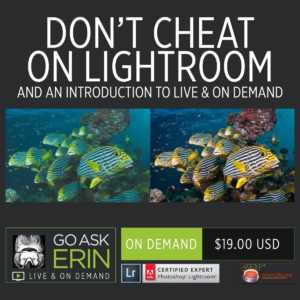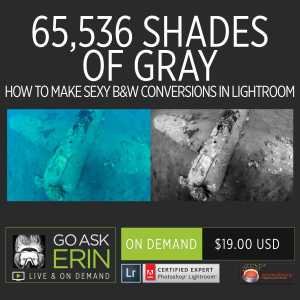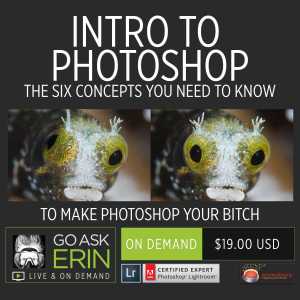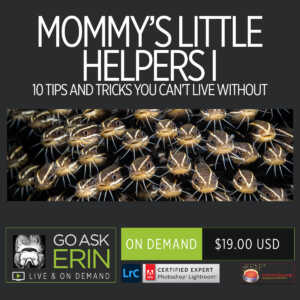Ban the Cyan-Minimizing Unwanted Ambient Light in Your Images
$19
Special Covid-19 Pricing.
Already purchased? View Purchases.
ON DEMAND PRODUCT
Description
CLASS DETAILS
Runtime: 1 hour 11 minutes | Up to 1440p (2K) Resolution | Speed Control (.5 – 2x) | Interactive Chapter Markers| Bonus Downloadable Practice Files and Resources Included
CLASS OVERVIEW
As underwater photographers, we’re always waging war against the strongest light we know – the sun, shining through the strongest blue filter we have – the water. Our valiant strobes are the warriors in a battle to restore warm color to our images, but unfortunately, most of us do an inconsistent, if not outright crappy job of using them to light our photos. This session of GoAskErin Live will show you how to harness the mad powers of Lightroom to ban the cyan in post.
• Where to Begin and Why
• Camera Profiles
• White Balance in the Basic Panel
• The HSL panel – Special recipes (and one mantra) for underwater shooters
• OMG the Adjustment Brush and Filters

LIGHTROOM CLASSIC VERSION INFO
In Lightroom Classic Version 11 and Later, Adobe introduced a new way to make selections and masks in the Lightroom Develop Module. If you’re using Lightroom Classic 11 or Later, we recommend purchasing New Masking Magic in Lightroom Classic 11 in addition to this product to get up to speed on the new masking tools.
CHAPTERS
00:00:07 – Explanation of “Ban the Cyan”
00:00:43 – White Balance Tools
00:04:06 – Before and After Examples
00:07:41 – Where to start editing
00:10:23 – White Balance in the Basic Panel
00:17:07 – Before and After Keyboard Shortcuts
00:19:02 – Camera Profiles
00:22:22 – Q&A
00:22:38 – Help for color blind editors
00:26:46 – Setting Develop Presets
00:29:35 – Changing the color of the interface background
00:31:06 – Choosing a Profile
00:33:55 – What Picture Style in camera?
00:34:34 – Eyedropper targets and edit order
00:38:28 – HSL
00:41:20 – Special HSL recipes for Aqua
00:44:53 – HSL recipe for purple
00:47:54 – Targeted Adjustment Tool
00:50:57 – Selective White Balance with a Brush
00:56:31 – Tool Overlay
00:57:16 – Painting with desaturation
00:59:06 – Erasing part of a brush edit
01:00:05 – Selective White Balance using the Graduated Filter
01:03:34 – Range Masking
© Go Ask Erin / Newmediasoup, LLC
Description
CLASS DETAILS
Runtime: 1 hour 11 minutes | Up to 1440p (2K) Resolution | Speed Control (.5 – 2x) | Interactive Chapter Markers| Bonus Downloadable Practice Files and Resources Included
CLASS OVERVIEW
As underwater photographers, we’re always waging war against the strongest light we know – the sun, shining through the strongest blue filter we have – the water. Our valiant strobes are the warriors in a battle to restore warm color to our images, but unfortunately, most of us do an inconsistent, if not outright crappy job of using them to light our photos. This session of GoAskErin Live will show you how to harness the mad powers of Lightroom to ban the cyan in post.
• Where to Begin and Why
• Camera Profiles
• White Balance in the Basic Panel
• The HSL panel – Special recipes (and one mantra) for underwater shooters
• OMG the Adjustment Brush and Filters

LIGHTROOM CLASSIC VERSION INFO
In Lightroom Classic Version 11 and Later, Adobe introduced a new way to make selections and masks in the Lightroom Develop Module. If you’re using Lightroom Classic 11 or Later, we recommend purchasing New Masking Magic in Lightroom Classic 11 in addition to this product to get up to speed on the new masking tools.
CHAPTERS
00:00:07 – Explanation of “Ban the Cyan”
00:00:43 – White Balance Tools
00:04:06 – Before and After Examples
00:07:41 – Where to start editing
00:10:23 – White Balance in the Basic Panel
00:17:07 – Before and After Keyboard Shortcuts
00:19:02 – Camera Profiles
00:22:22 – Q&A
00:22:38 – Help for color blind editors
00:26:46 – Setting Develop Presets
00:29:35 – Changing the color of the interface background
00:31:06 – Choosing a Profile
00:33:55 – What Picture Style in camera?
00:34:34 – Eyedropper targets and edit order
00:38:28 – HSL
00:41:20 – Special HSL recipes for Aqua
00:44:53 – HSL recipe for purple
00:47:54 – Targeted Adjustment Tool
00:50:57 – Selective White Balance with a Brush
00:56:31 – Tool Overlay
00:57:16 – Painting with desaturation
00:59:06 – Erasing part of a brush edit
01:00:05 – Selective White Balance using the Graduated Filter
01:03:34 – Range Masking
© Go Ask Erin / Newmediasoup, LLC