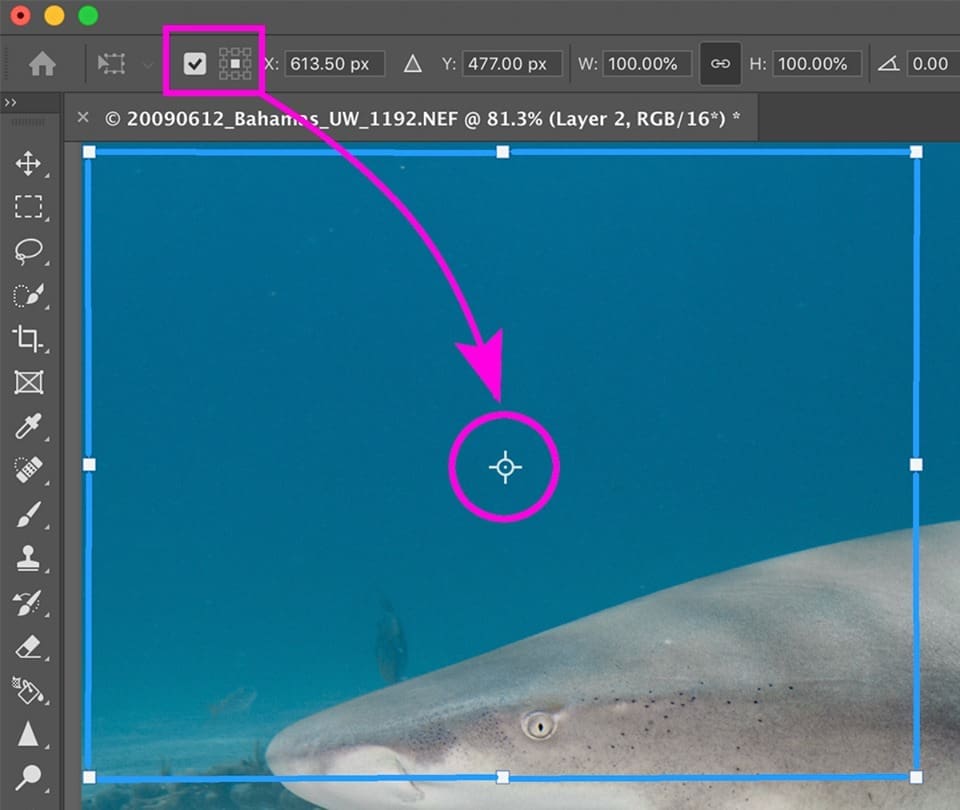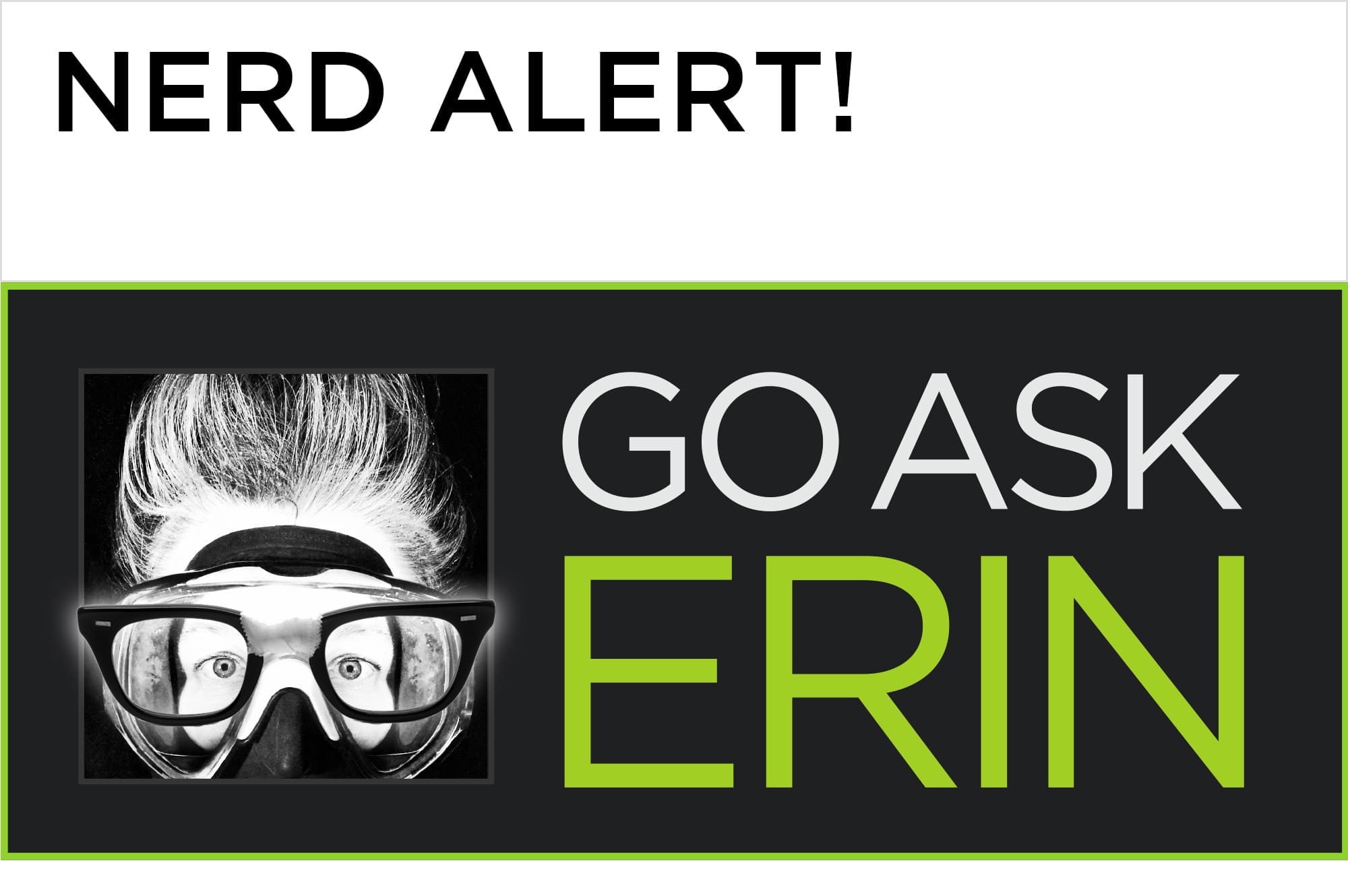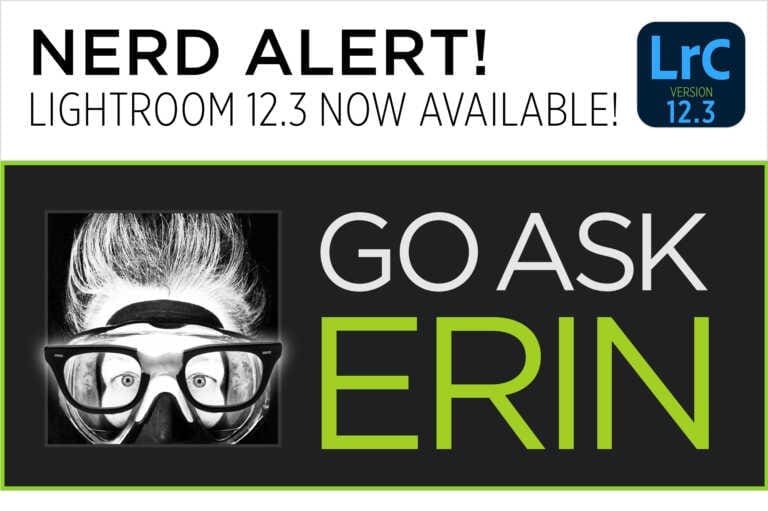Nerd Alert! Photoshop CC Visibility of the Reference Point
Nerd Alert! Recent updates to Photoshop CC have made the visibility of the reference point (little crosshair in the middle of the Free Transform bounding box) an option. By default, it’s turned off. If you’d like to restore your reference point, check ON the reference point checkbox on the left side of the Free Transform tool option bar at the top of the photoshop frame. If you want to get really fancy, you can set its location by clicking on any of the tiny boxes in the checkbox’s associated icon. You can also just click and drag it to wherever it’s needed.