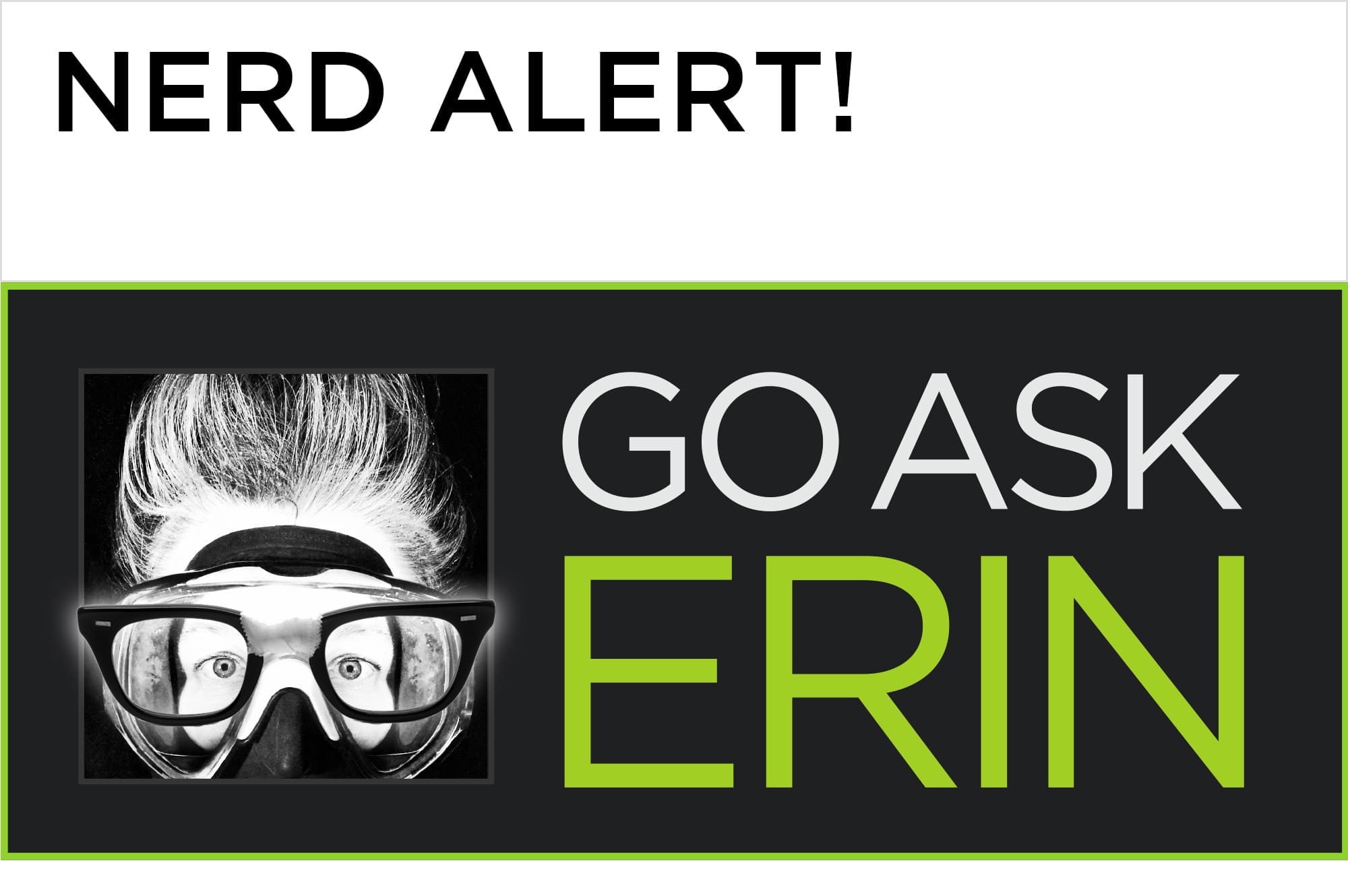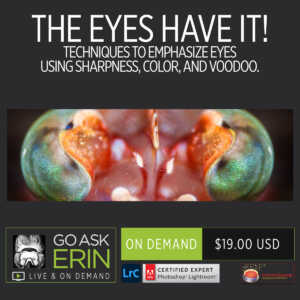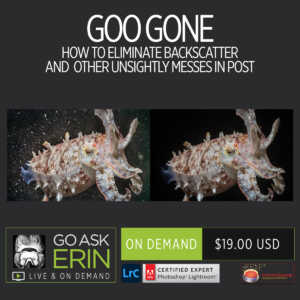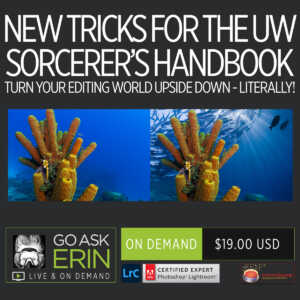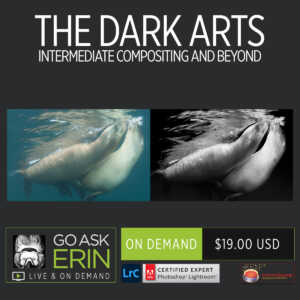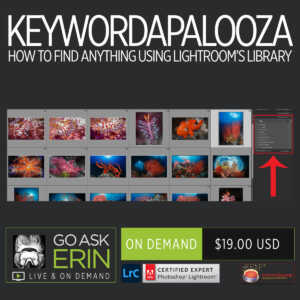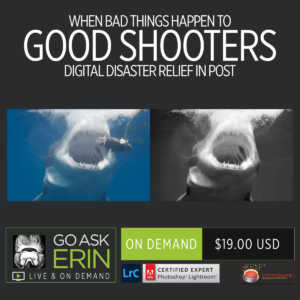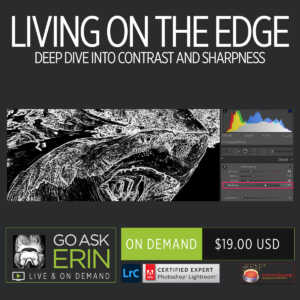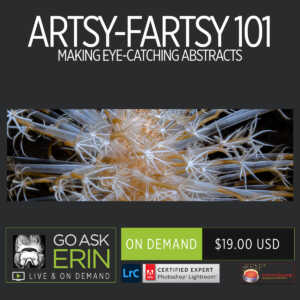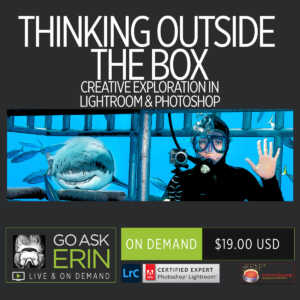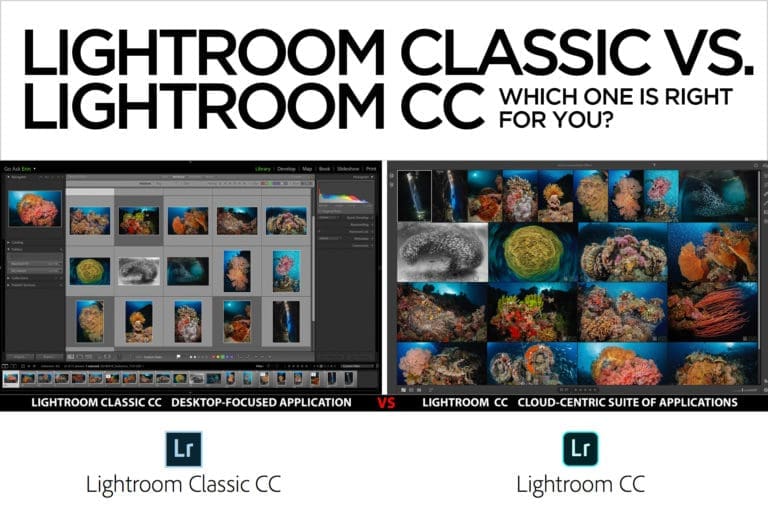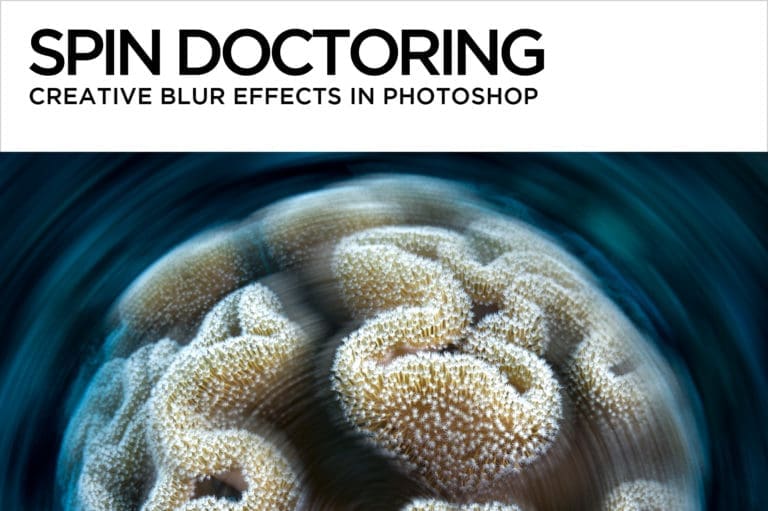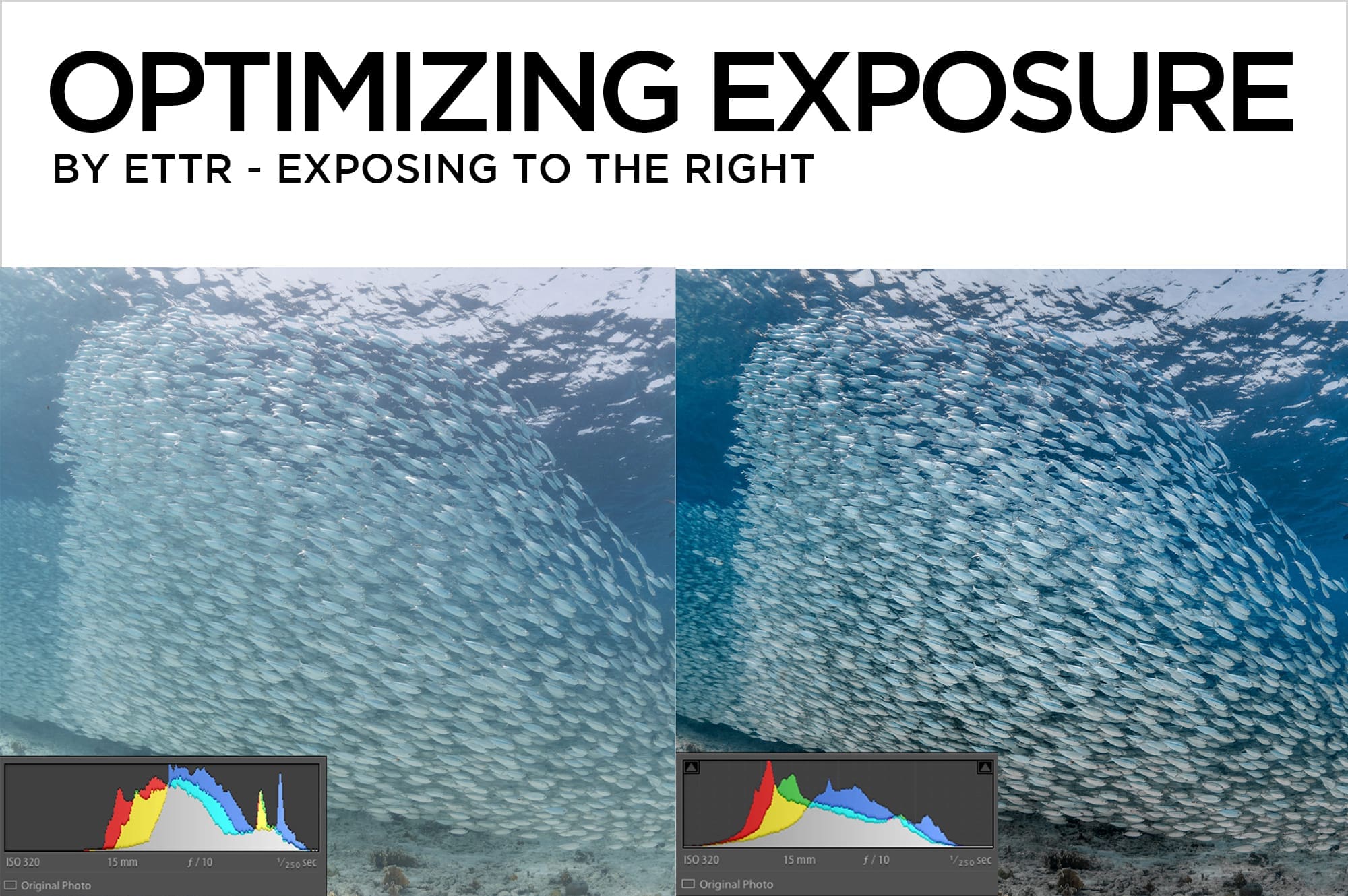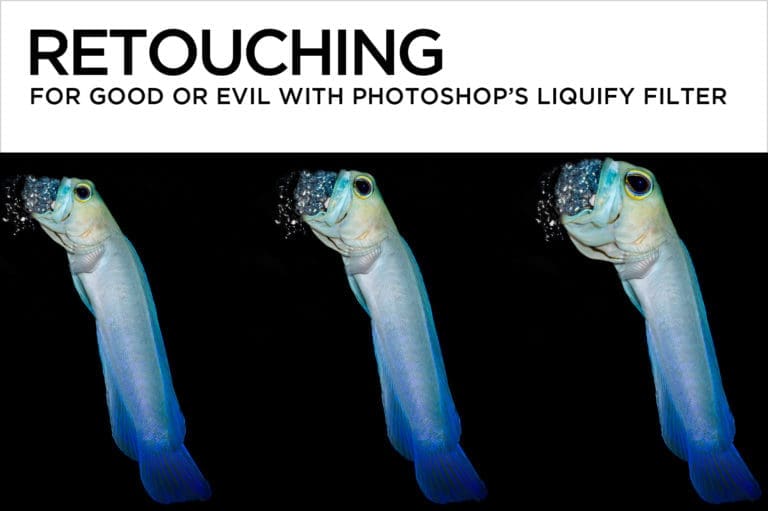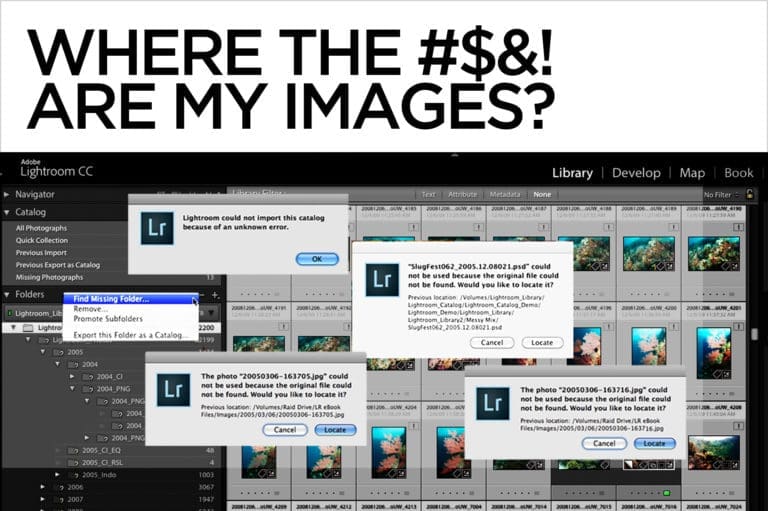Nerd Alert! Capture Time Adjustment in Lightroom
For those of you who aren’t so good at remembering to set the time in your camera to match the time zone you’re shooting in – it’s possible to change the original capture time of your image from within Lightroom Classic, after the fact. Here’s a short tutorial video demonstrating the technique.
Date Time: records the time at which a file is changed in any way.
To give you an idea of how things work, if you export a JPEG from Lightroom and subsequently reimport it, the metadata attached to the JPEG will share the “Date Time original” and “Date Time digitized” metadata, but the “Date Time” will change to reflect the time the JPEG was exported.
Metadata Date will only appear as a visible field if metadata is saved to file and it records the last date this was done. This appears on virtually all original digital captures by default.
Date created is an IPTC field and just copies the Date Time original information.
EXIF metadata (EXIF = Exchangeable image file format) reflects metadata created when an image file comes into being. It includes the time and date of capture, camera and lens used, exposure information, use of flash, etc etc.
IPTC metadata (IPTC = International Posts and Telecommunications Consortium) on the other hand reflects data that is useful for editorial purposes and the classification of image files (and other file types for that matter) in ways useful for editors. Not surprisingly, Date created is a useful field. Other IPTC metadata are Title, Caption, contact details for the creator of the image, copyright information, various codes and classifications that can be applied to the image, and other information such as model releases.
So there’s that.LOL.