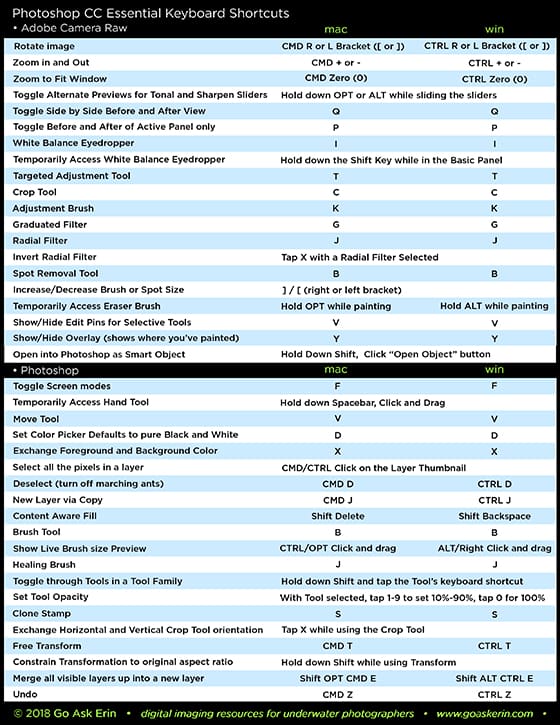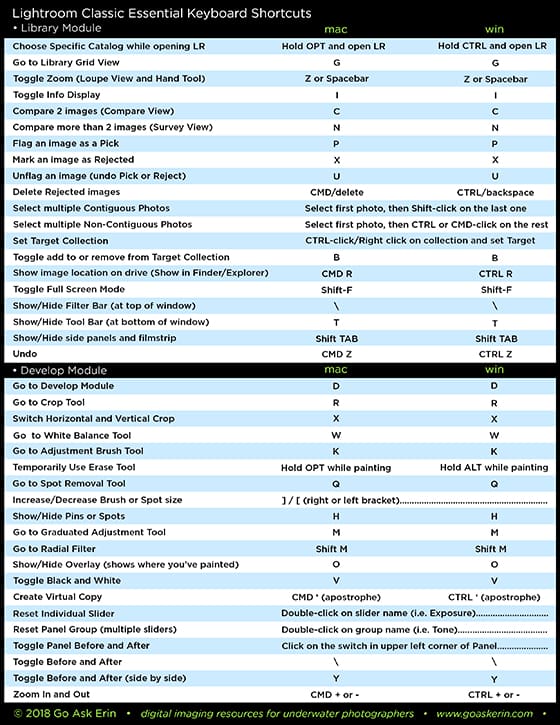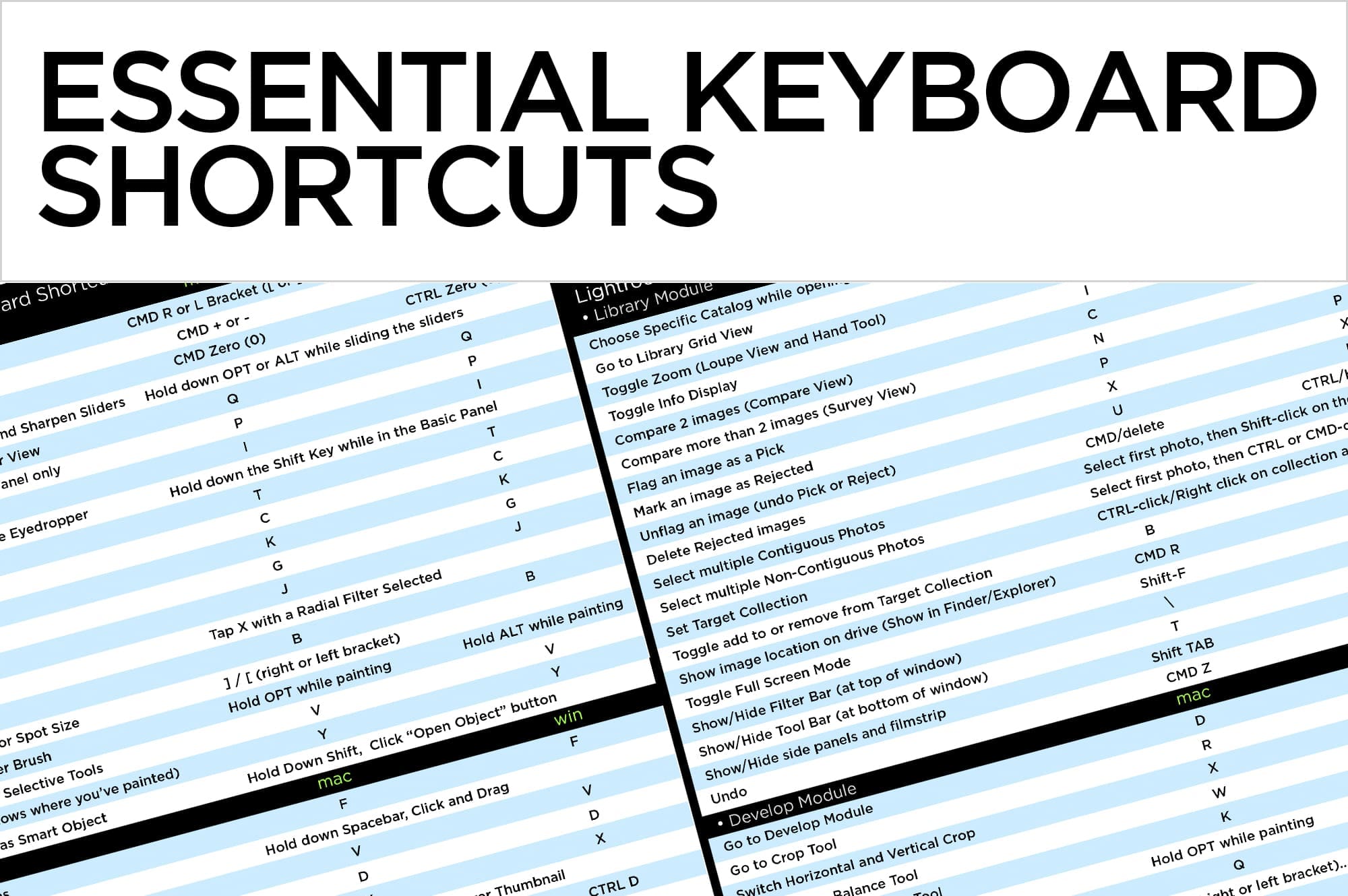
Post navigation
Similar Posts

Nerd Alert! New Photoshop Update for Sky (aka Water) Replacement!
The new Edge Enhancement feature in the April 2022 Photoshop 22.3 update adds another powerful way to fine-tune your Sky (aka Water) Replacement composites. By using the new Edge Lighting slider in the Sky Replacement panel, you can finesse contrast around thin lines and reduce halos when changing from dark to light water, or vice-versa. Move…

Nerd Alert! Quick Access to Photoshop Spot Removal Tools
Nerd Alert! For those of us who spend a significant amount of time removing backscatter in Photoshop, having quick access to the best spot removal tools is critical. I typically switch between the spot healing brush, healing brush, and patch tool many times during a single edit. The keyboard shortcut for the healing brushes is…
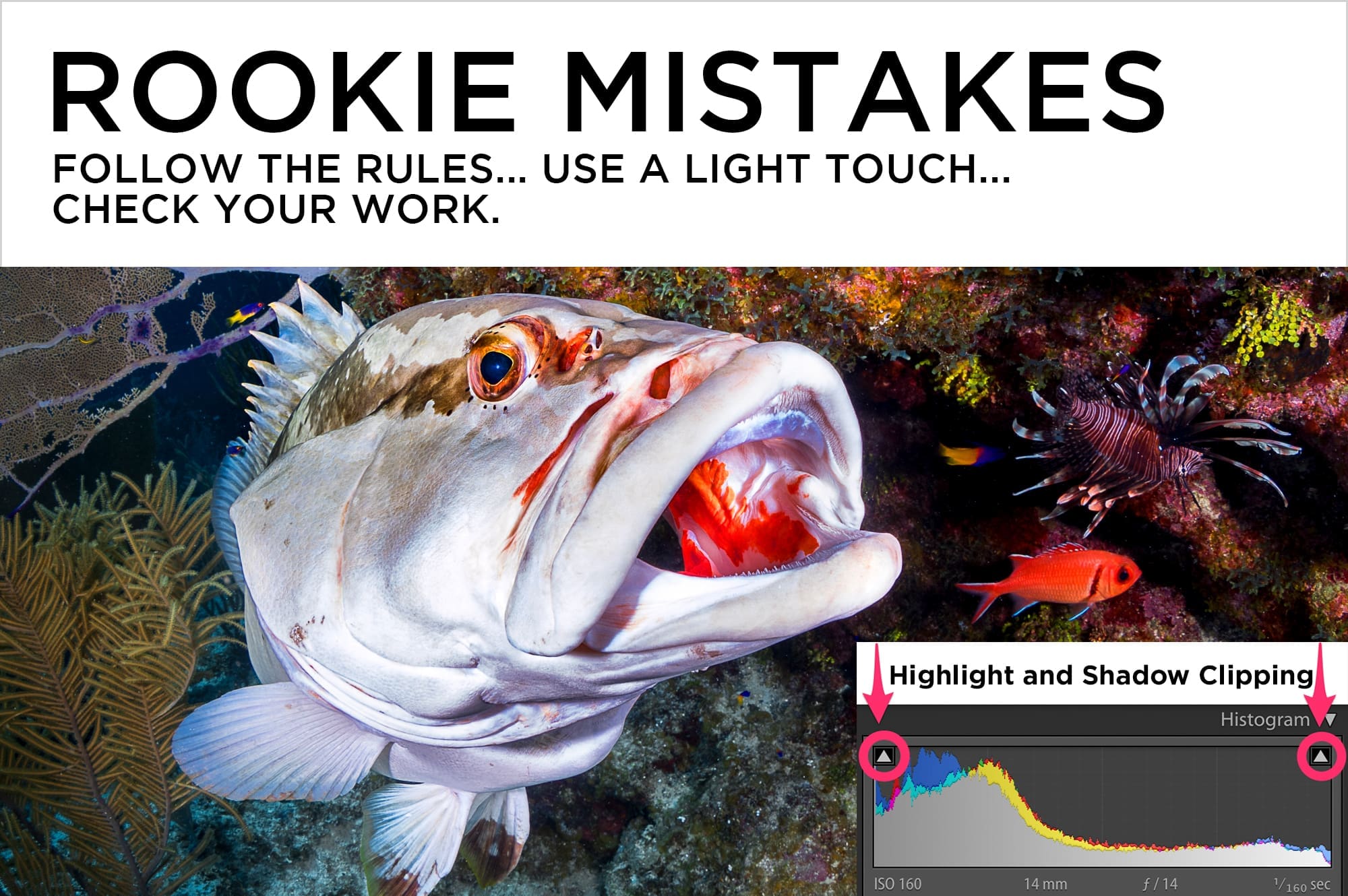
Avoiding Rookie Mistakes
I just finished judging a photo contest, and although the rules were made very clear to the contestants, a few excellent photos were still disqualified because of willful or unintentional violations. Some pictures didn’t make it because of over-zealous editing. It’s a shame to see potentially winning images get booted from a contest, but it…
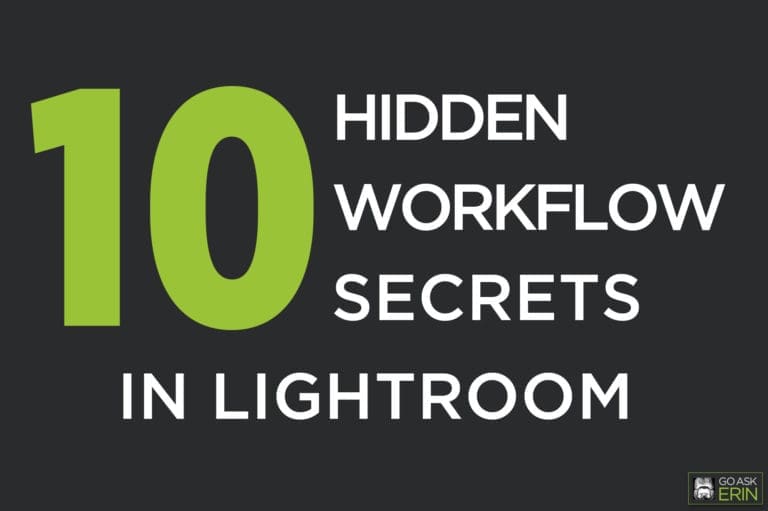
10 Hidden Workflow Secrets in Lightroom
Lightroom is a deep program with amazing functionality. Despite (or maybe because of) the enormous amount of documentation available online and elsewhere, it can be tough to unearth some often overlooked but otherwise useful features. Here are ten of my favorites. Library Module Secrets Do you know where your images are? Select “All Photographs”…
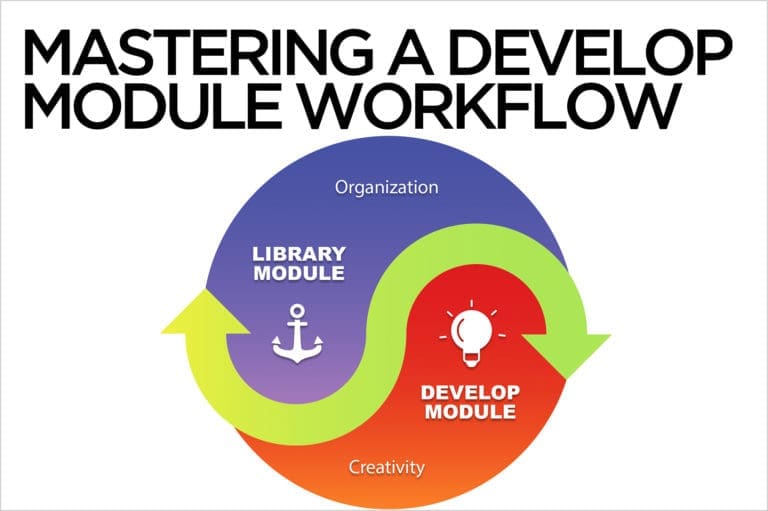
Mastering a Develop Module Workflow
There’s a yin-yang involved with post-production in Lightroom. In the Library Module, building an asset management strategy often seems more like a chore than a creative endeavor, while editing in the Develop Module requires creativity and artistic vision. Despite their differences, both sides of the Lightroom coin are essential to provide the best environment for…

Out Damn Spot!
Quick and Dirty Backscatter Removal in Photoshop There are as many ways to remove backscatter as there are to shoot it, but the technique I’m about to show you is one of my favorites for a quick and relatively easy fix. I learned it first from Photoshop guru Eddie Tapp, and although a few versions…