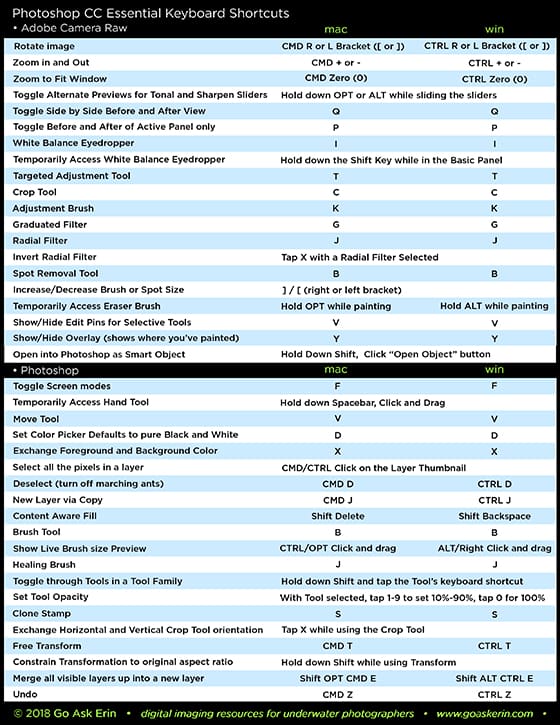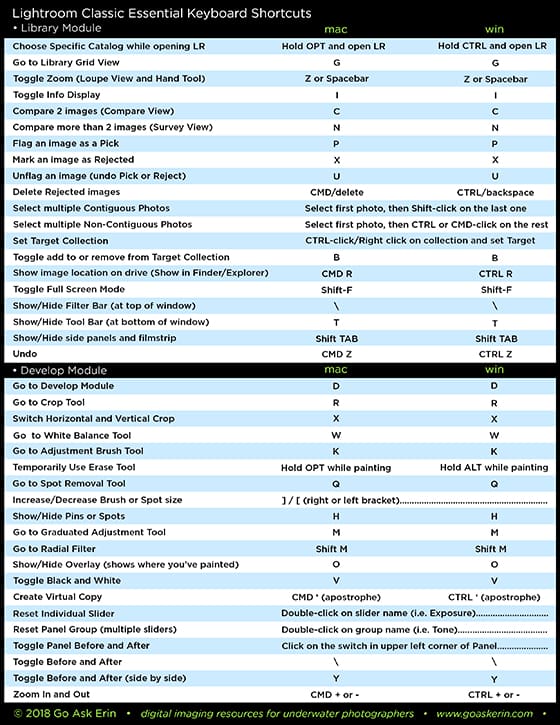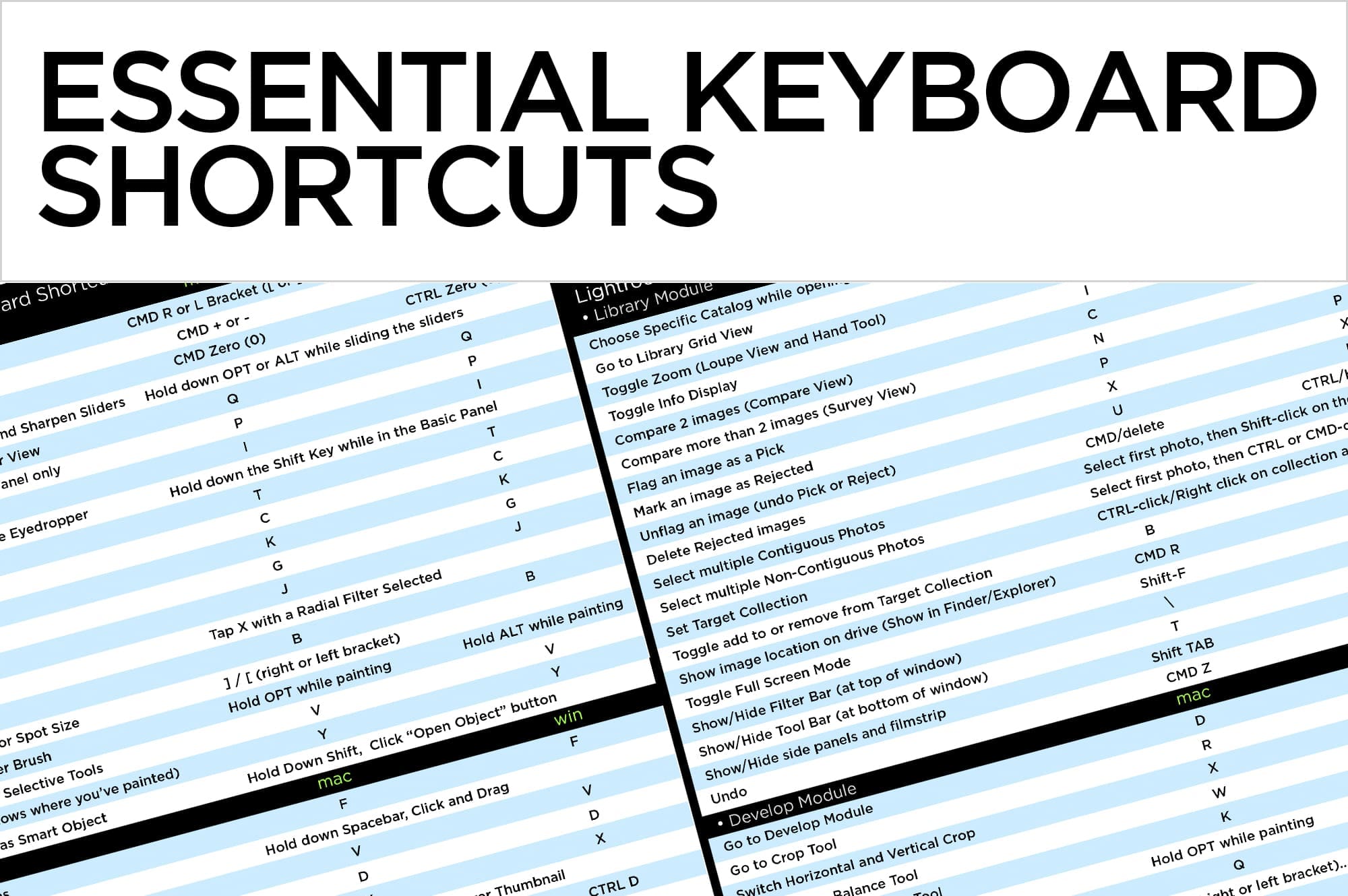
Post navigation
Similar Posts

Here Comes the Judge – 10 Tips for Winning Photo Contests
As a frequent judge of underwater photo competitions, I’m tasked to evaluate thousands of competing images. It’s rare that the technical merits of an image, though critically important, are the only criteria by which contest winners are ultimately chosen. Sometimes the difference between being a winner or loser simply comes down to the judges’ taste,…
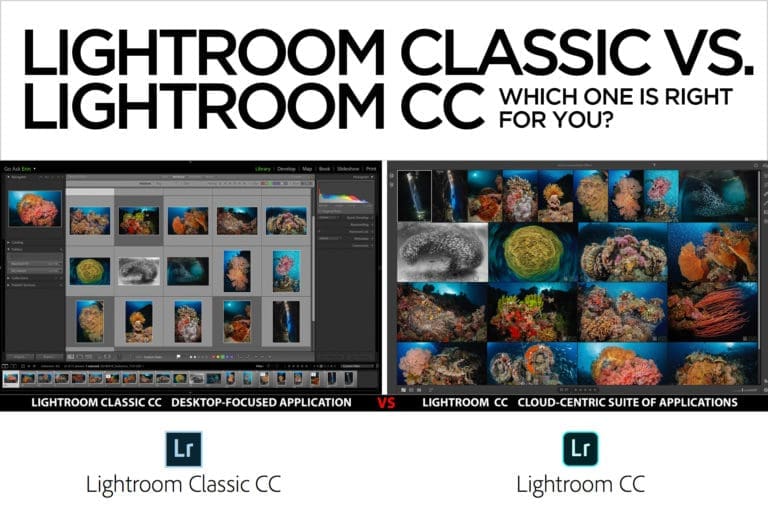
Lightroom Classic CC vs. Lightroom CC – Which one is right for you?
Lightroom is Adobe’s professional level one-stop-shop for organizing, editing, and sharing images. It’s the perfect companion to Photoshop, and has been the photo editing industry standard for more than a decade. In October of 2017, Adobe significantly changed the Lightroom lineup, offering multiple versions of its subscription-based Creative Cloud Photography Plan, and effectively discontinuing Lightroom…
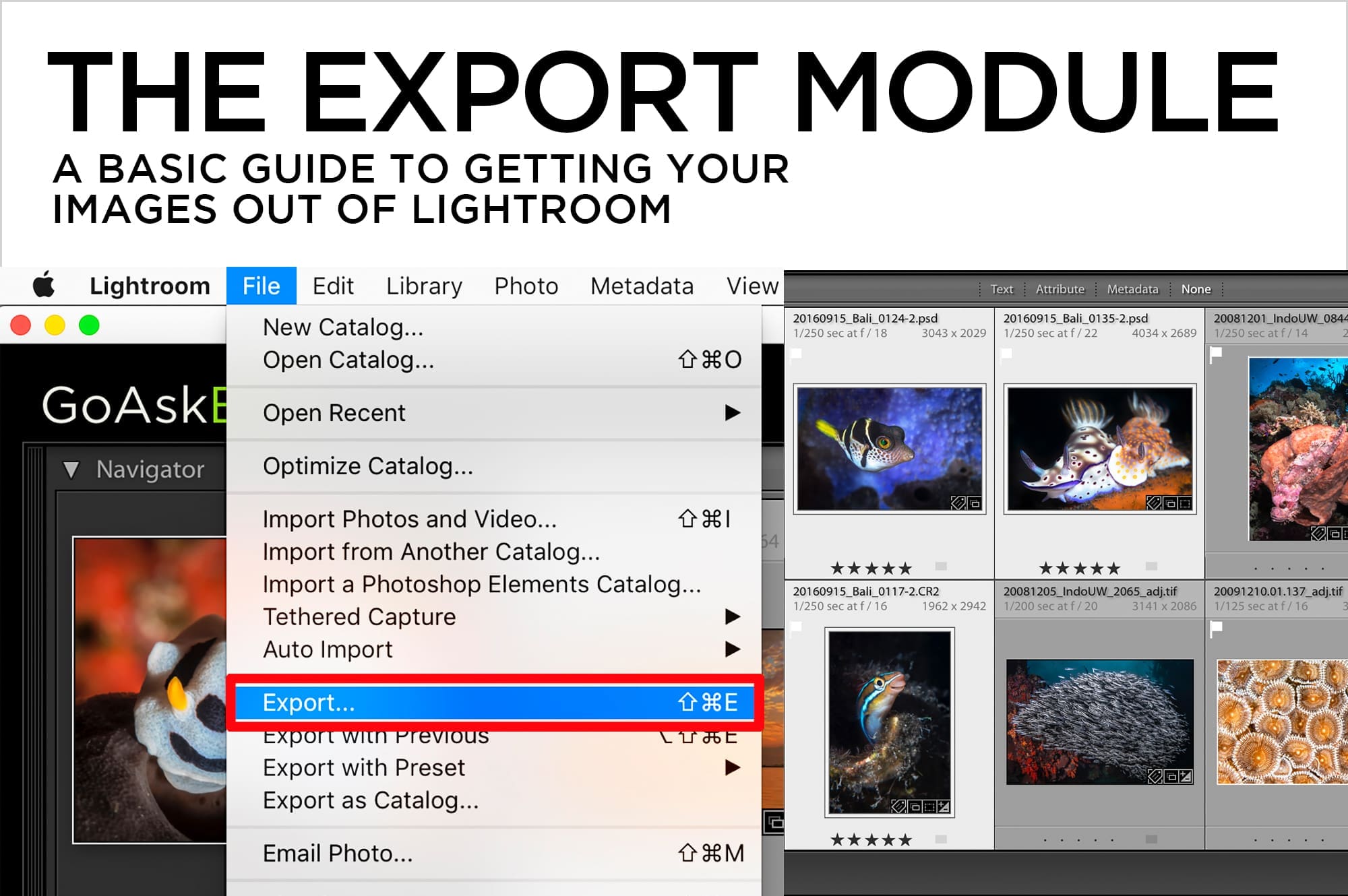
The Export Module – A Basic Guide to Getting Your Images Out of Lightroom
Lightroom is a near-magical piece of software. It’s both librarian and technician for your digital images, and unlike Photoshop, it leaves your original photo untouched throughout the entire editing process. How do you create a version of your image that’s suitable for social media, email, or printing? In Lightroom, you don’t save photos in the…
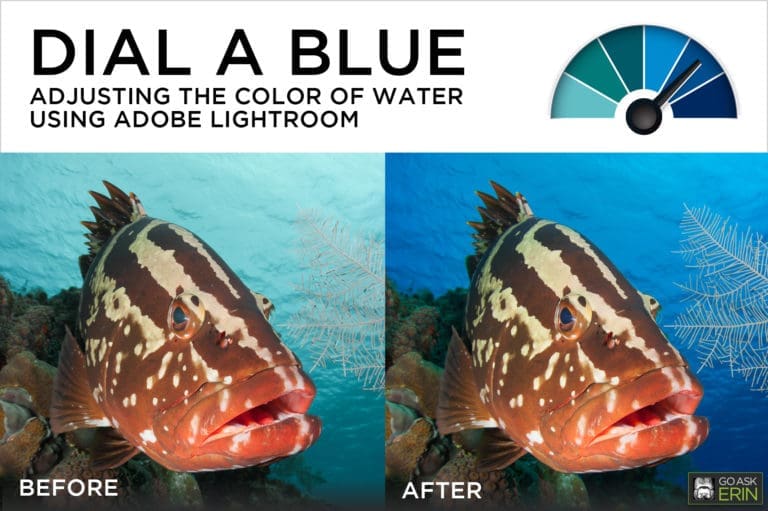
Dial-a-Blue – Adjusting the Color of Water using Adobe Lightroom
I attribute the phrase “dial-a-blue” to Berkley White, shooter extraordinaire and owner of Backscatter Photo and Video. I first heard Berk use the phrase to describe a specific shooting technique, but I’ve since discovered many cool ways to also dial-a-blue during the editing process. In this tutorial, I make use of the massively powerful Hue…
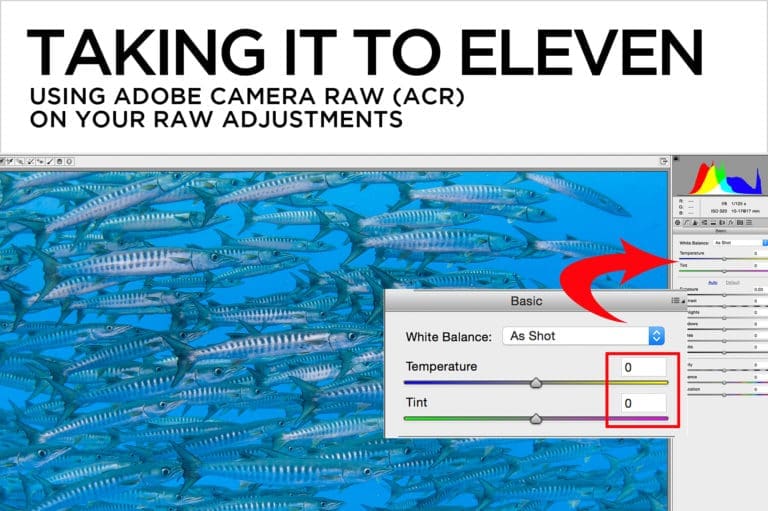
Take Your RAW Adjustments to Eleven
Why take your RAW adjustments to eleven? Because it’s one louder than ten, as Spinal Tap’s Nigel Tufnel so aptly puts it. The expression “taking it to eleven” refers to the act of taking something to an extreme, and although I usually don’t recommend taking post-processing to an extreme, there are times when a little…

Texture vs. Clarity vs. Dehaze
Finding the Perfect Punch for Your Pictures I simultaneously love and fear the addition of any significant new feature in Lightroom or Photoshop. Love, because it potentially enriches my editing bag of tricks. Fear, because for a time after its initial introduction it’s used to excess by pros and enthusiastic amateurs alike, resulting in a…