Nerd Alert! The Mystery of the Missing HSL Panel SOLVED!
Nerd Alert! The Mystery of the Missing HSL Panel SOLVED!
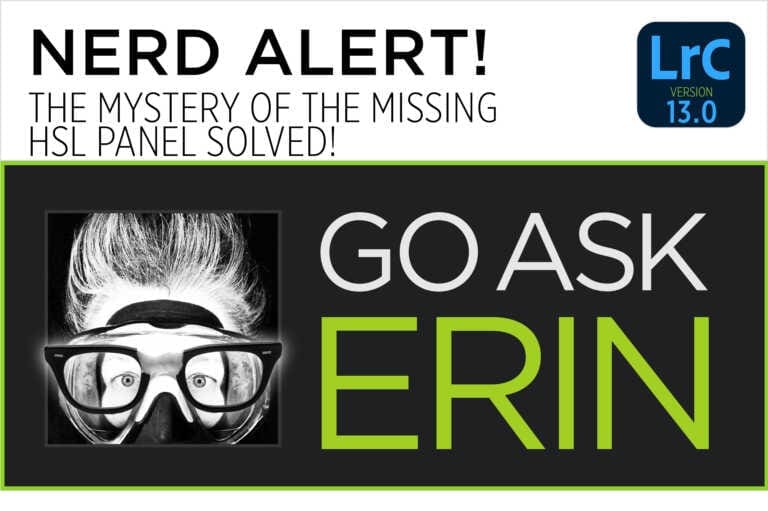
Nerd Alert! The Mystery of the Missing HSL Panel SOLVED!
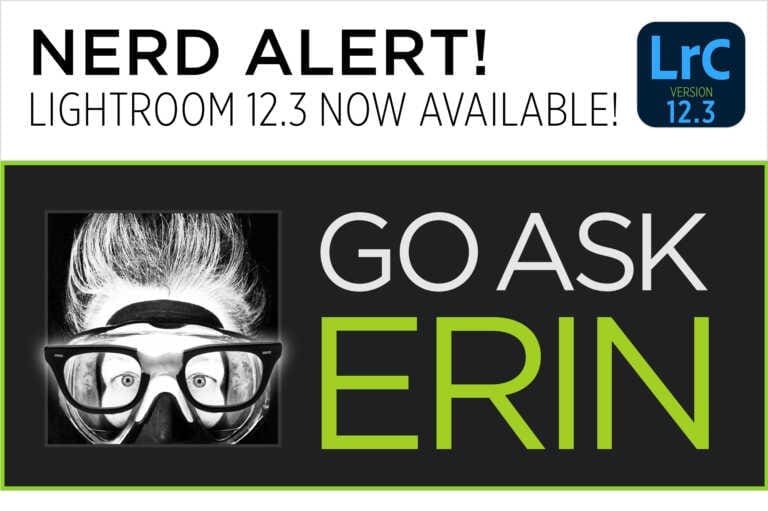
Some exciting news from Adobe! Lightroom version 12.3 drops some new features underwater photographers are going to love!
The first new feature is something many underwater photographers have been asking for. You can now remove noise from your high ISO underwater images using Artificial Intelligence!

A killer keyboard shortcut for going from the Lightroom Classic Library Module directly to the Masking Panel in the Develop Module is “Shift-W”.

Yes, the answer is yes. Upgrade your Lightroom Catalog when asked. Every time you upgrade, Lightroom takes the name of your current catalog and appends it with a number.

It’s not possible to permanently trash images while working in a Collection…or is it? By default, images deleted from a Collection are not permanently deleted from the Lightroom Catalog or (more importantly) from your hard drive.

For those of you who aren’t so good at remembering to set the time in your camera to match the time zone you’re shooting in – it’s possible to change the original capture time of your image from within Lightroom Classic, after the fact. Here’s a short tutorial video demonstrating the technique.

The new Edge Enhancement feature in the April 2022 Photoshop 22.3 update adds another powerful way to fine-tune your Sky (aka Water) Replacement composites. By using the new Edge Lighting slider in the Sky Replacement panel, you can finesse contrast around thin lines and reduce halos when changing from dark to light water, or vice-versa. Move…
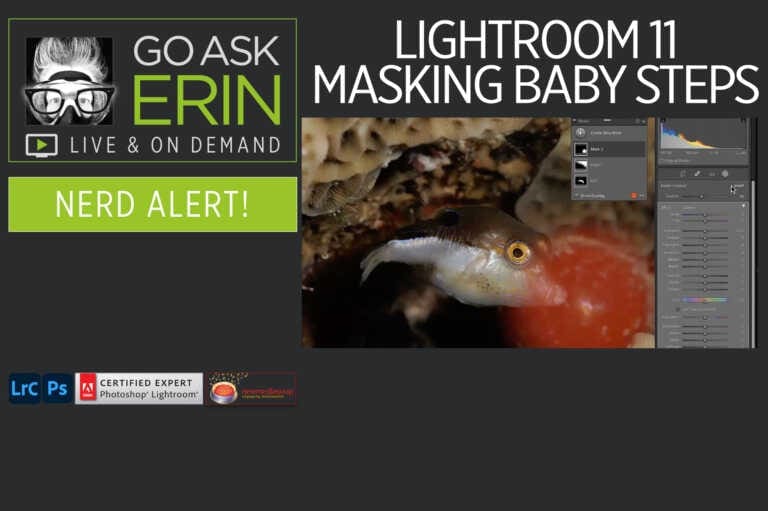
Do the new Lightroom 11 masking tools have you confused and frustrated? Learn how to work the old way by watching our free Lightroom 11 Masking Baby Steps Nerd Alert.

Sharpen up your layer masking chops with these simple but powerful practice files! Have no fear of masking, grouping, flipping, rotating and otherwise rocking your layers panel.

In Lightroom or Photoshop, any time you get a message telling you that the ensuing operation “cannot be undone”, it simply means that you can’t go back using the File>Undo menu command or the undo keyboard shortcut (Command-Z on a Mac or Control-Z on a PC). You can always revert, reinstall, or redo using other…

Nerd Alert – In Photoshop, when you’re removing backscatter in blue water or on an otherwise uniform background, in the “Type” tab on the tool options bar, switch the spot healing brush to Proximity Match instead of Content Aware. Use a Diffusion of 3 or less – probably less. Content Aware , bless its heart,…

Nerd Alert – For Mac users considering updating to the new Catalina operating system, please read these posts from Adobe first. I think I’ll hold off until the issues are resolved. Writing this Oct 10, 2019 Mac OS Catalina update and Lightroom… Mac OS Catalina update and Photoshop…

Nerd Alert! Recent updates to Photoshop CC have made the visibility of the reference point (little crosshair in the middle of the Free Transform bounding box) an option. By default, it’s turned off. If you’d like to restore your reference point, check ON the reference point checkbox on the left side of the Free Transform…

Nerd Alert! In addition to the usual new camera/lens profiles and bug fixes, the latest update of Lightroom Classic (8.4) includes improved folder performance in the Library (YAY!) PNG Export (YAY!), color labels and filtering for Collections (YAY!), and GPU acceleration (hardware dependent) (YAY!). Still no fix for resolution issues in the Slideshow Module (BOO!)….

Nerd Alert! For those of us who spend a significant amount of time removing backscatter in Photoshop, having quick access to the best spot removal tools is critical. I typically switch between the spot healing brush, healing brush, and patch tool many times during a single edit. The keyboard shortcut for the healing brushes is…

Nerd Alert! In the latest update of Photoshop CC (20.0.5), a new checkbox in the General tab of Preferences lets you revert to legacy shift key behavior when using Free Transform. The legacy behavior used the Shift key to constrain proportions. If you’re new to Photoshop, this is no big deal, but if you’re someone…
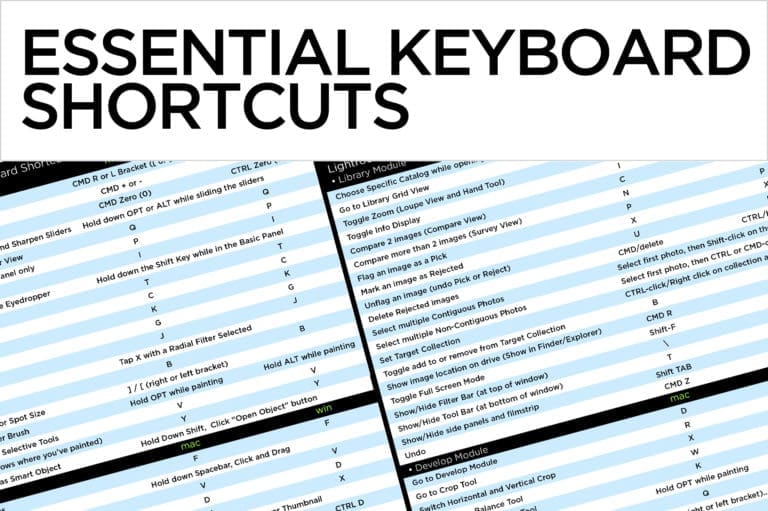
Don’t wait to get good in Lightroom and Photoshop before learning a few keyboard shortcuts. Learning them is how you get good! Download my Essential Keyboard Shortcuts for Lightroom here, and for Photoshop here.