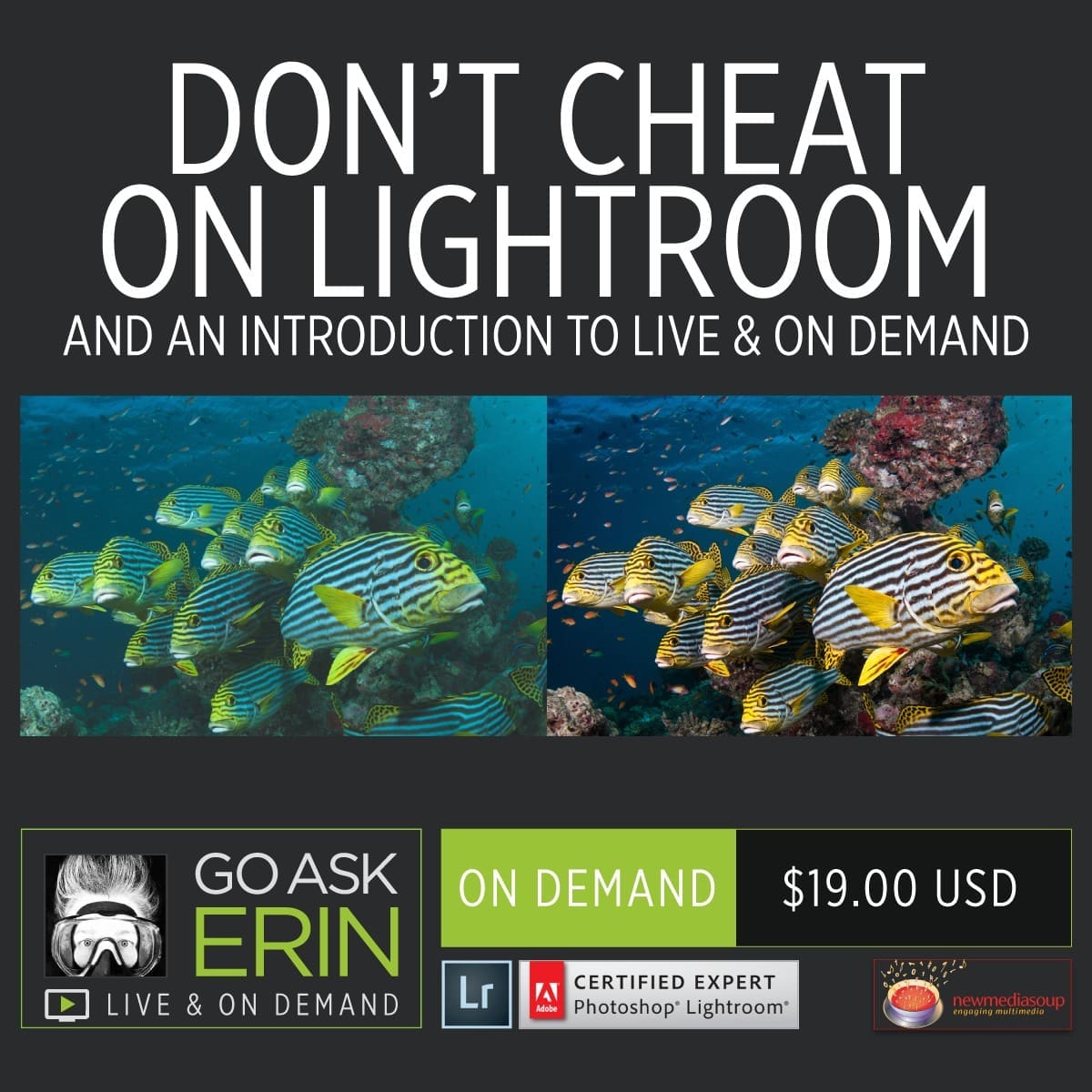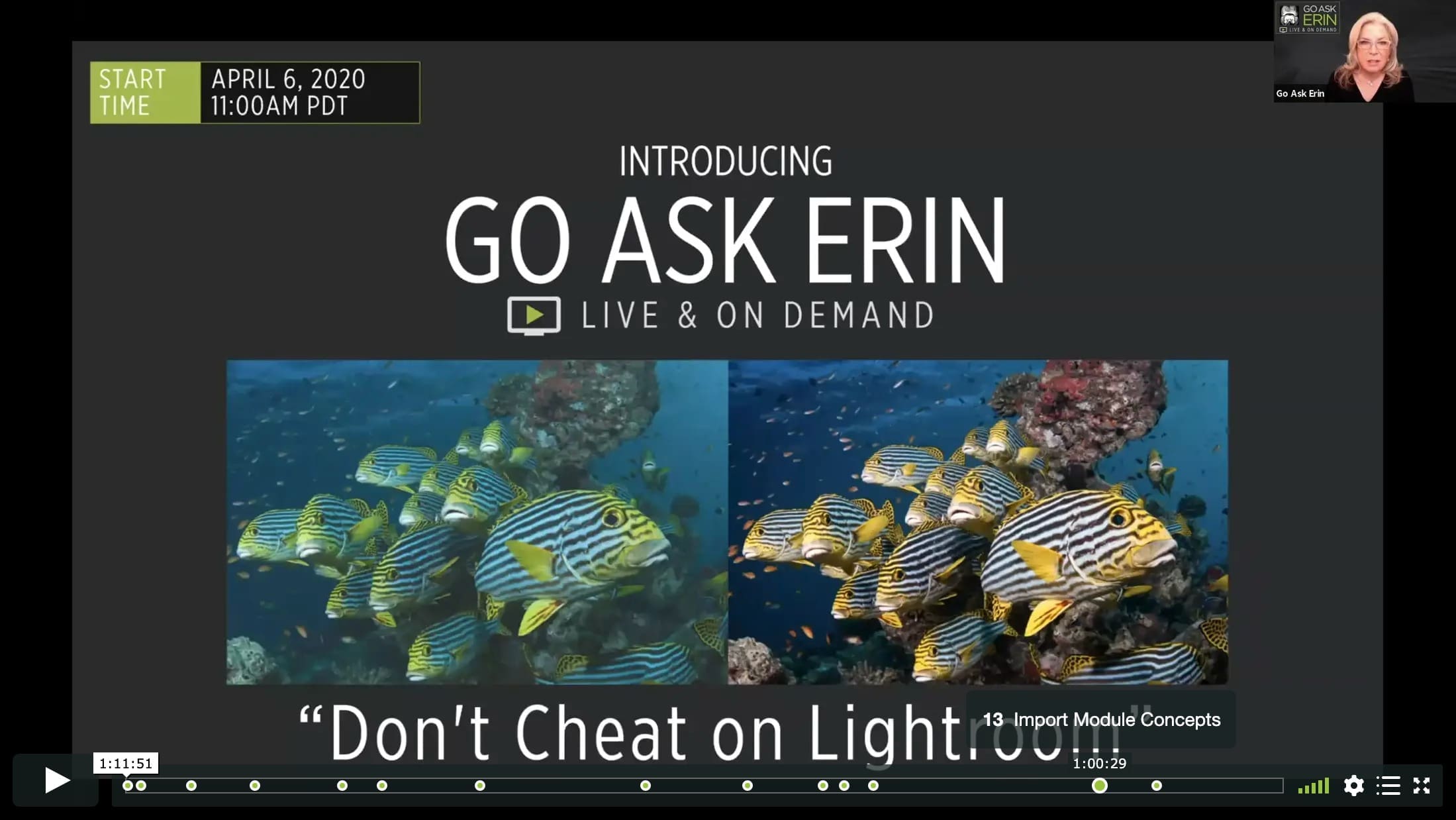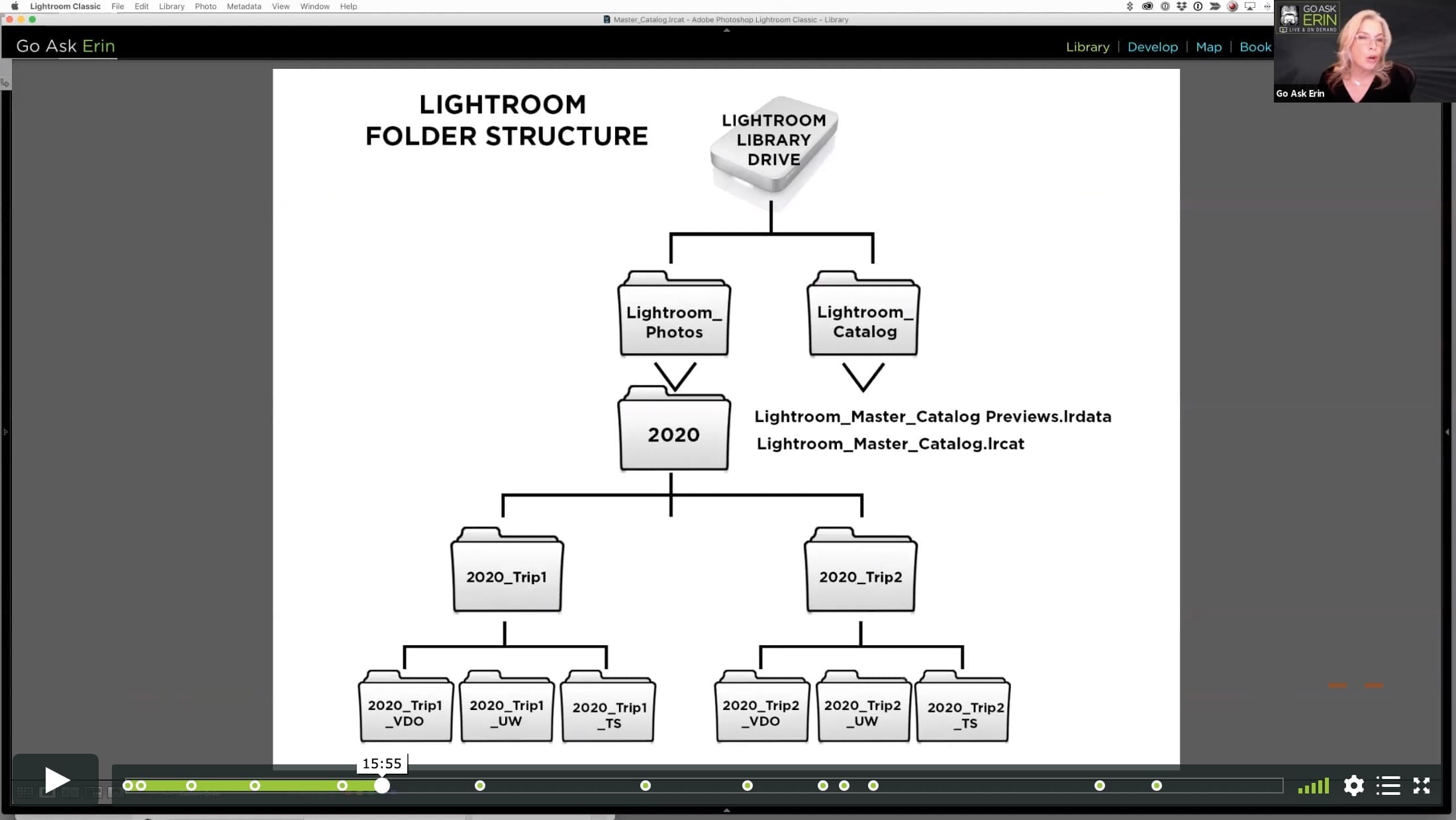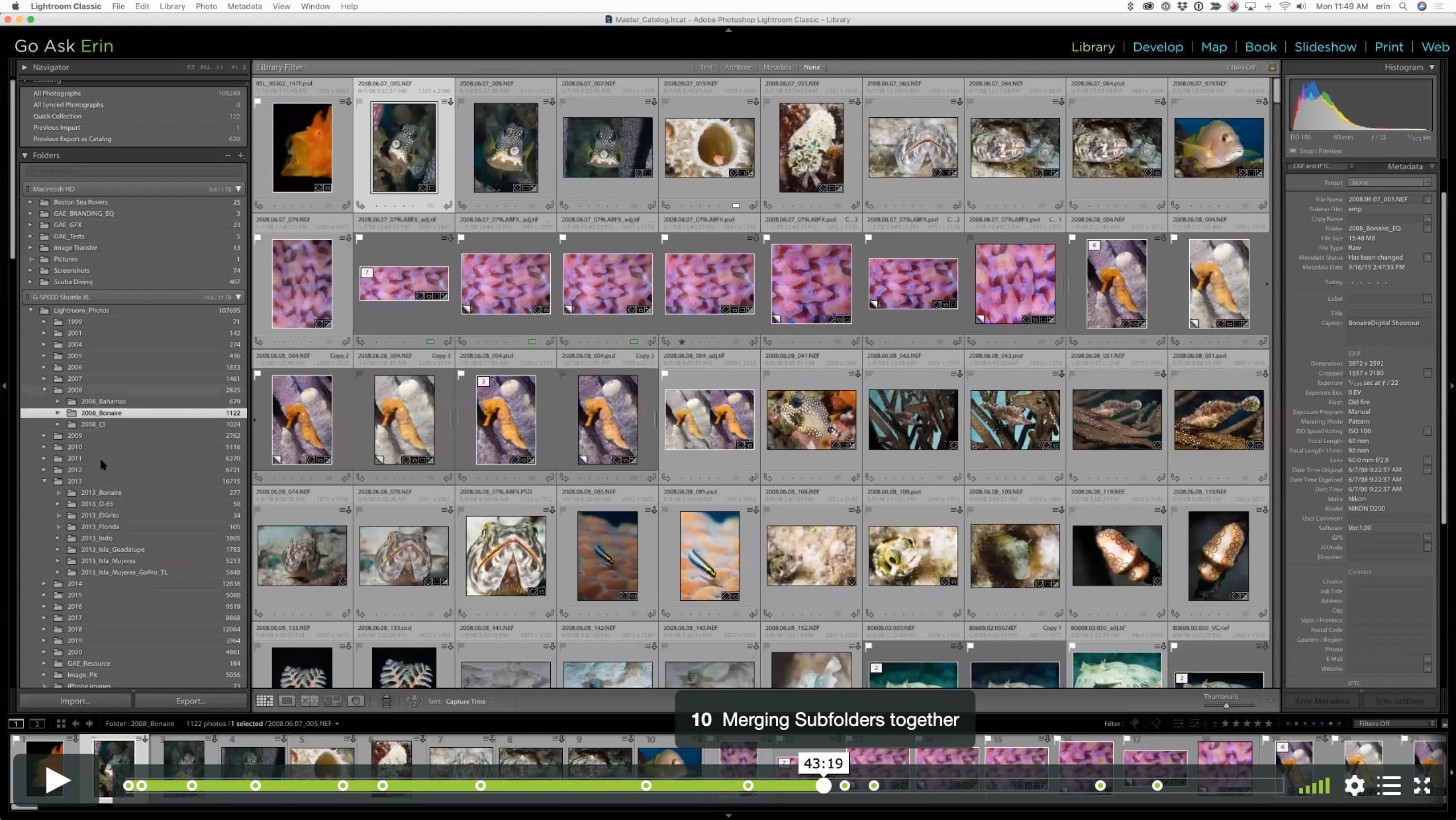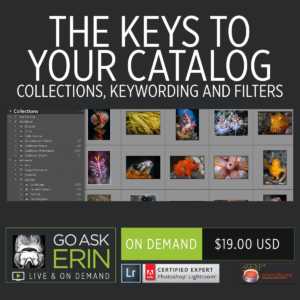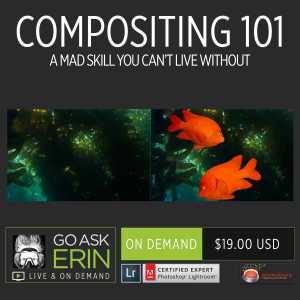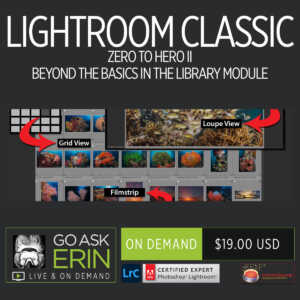Don’t Cheat on Lightroom
$19
Special Covid-19 Pricing.
Already purchased? View Purchases.
ON DEMAND PRODUCT
Description
CLASS DETAILS
Runtime: 1 hour 11 minutes | 1440p Resolution | Viewable when logged into goaskerin.com
CLASS OVERVIEW
You’ll start by learning how not to f*ck yourself when you first open Lightroom and import images. This is, in fact, when and how most people f*ck themselves with Lightroom. Some never recover, and are forced to flee to the dark refuge of Photos or Picasa. Some cling to Photoshop alone, even though they really don’t know sh*t about that either, and ultimately destroy entire species of pixels. In “Don’t Cheat on Lightroom”, we’ll dig into Lightroom’s un-sexiest superpower, the kickass catalog that remembers everything about every image it references…forever.
• A tidy Lightroom catalog is how you get clean and stay clean.
• A tidy Lightroom catalog is easy to troubleshoot.
• A tidy Lightroom catalog transforms the experience of working in the software from a middle-of-the-dark-night armed roadblock into a magic carpet ride.
If you want to break the ugly cycle of asset management abuse and get your library healthy and ready to love again, this session is for you.
CHAPTERS
00:00:06 – Introduction
00:00:54 – The Zoom Interface
00:04:03 – Class Start
00:07:59 – Kinds of Lightroom
00:13:23 – The Lightroom Catalog
00:21:59 – Q&A
00:32:18 – Interface vs Finder/Explorer
00:38:35 – Don’t Cheat on Lightroom
00:43:18 – Merging Subfolders together
00:46:26 – Q&A
01:00:32 – Import Module Concepts
01:04:02 – Catalog Backup
© Go Ask Erin / Newmediasoup, LLC
Description
CLASS DETAILS
Runtime: 1 hour 11 minutes | 1440p Resolution | Viewable when logged into goaskerin.com
CLASS OVERVIEW
You’ll start by learning how not to f*ck yourself when you first open Lightroom and import images. This is, in fact, when and how most people f*ck themselves with Lightroom. Some never recover, and are forced to flee to the dark refuge of Photos or Picasa. Some cling to Photoshop alone, even though they really don’t know sh*t about that either, and ultimately destroy entire species of pixels. In “Don’t Cheat on Lightroom”, we’ll dig into Lightroom’s un-sexiest superpower, the kickass catalog that remembers everything about every image it references…forever.
• A tidy Lightroom catalog is how you get clean and stay clean.
• A tidy Lightroom catalog is easy to troubleshoot.
• A tidy Lightroom catalog transforms the experience of working in the software from a middle-of-the-dark-night armed roadblock into a magic carpet ride.
If you want to break the ugly cycle of asset management abuse and get your library healthy and ready to love again, this session is for you.
CHAPTERS
00:00:06 – Introduction
00:00:54 – The Zoom Interface
00:04:03 – Class Start
00:07:59 – Kinds of Lightroom
00:13:23 – The Lightroom Catalog
00:21:59 – Q&A
00:32:18 – Interface vs Finder/Explorer
00:38:35 – Don’t Cheat on Lightroom
00:43:18 – Merging Subfolders together
00:46:26 – Q&A
01:00:32 – Import Module Concepts
01:04:02 – Catalog Backup
© Go Ask Erin / Newmediasoup, LLC